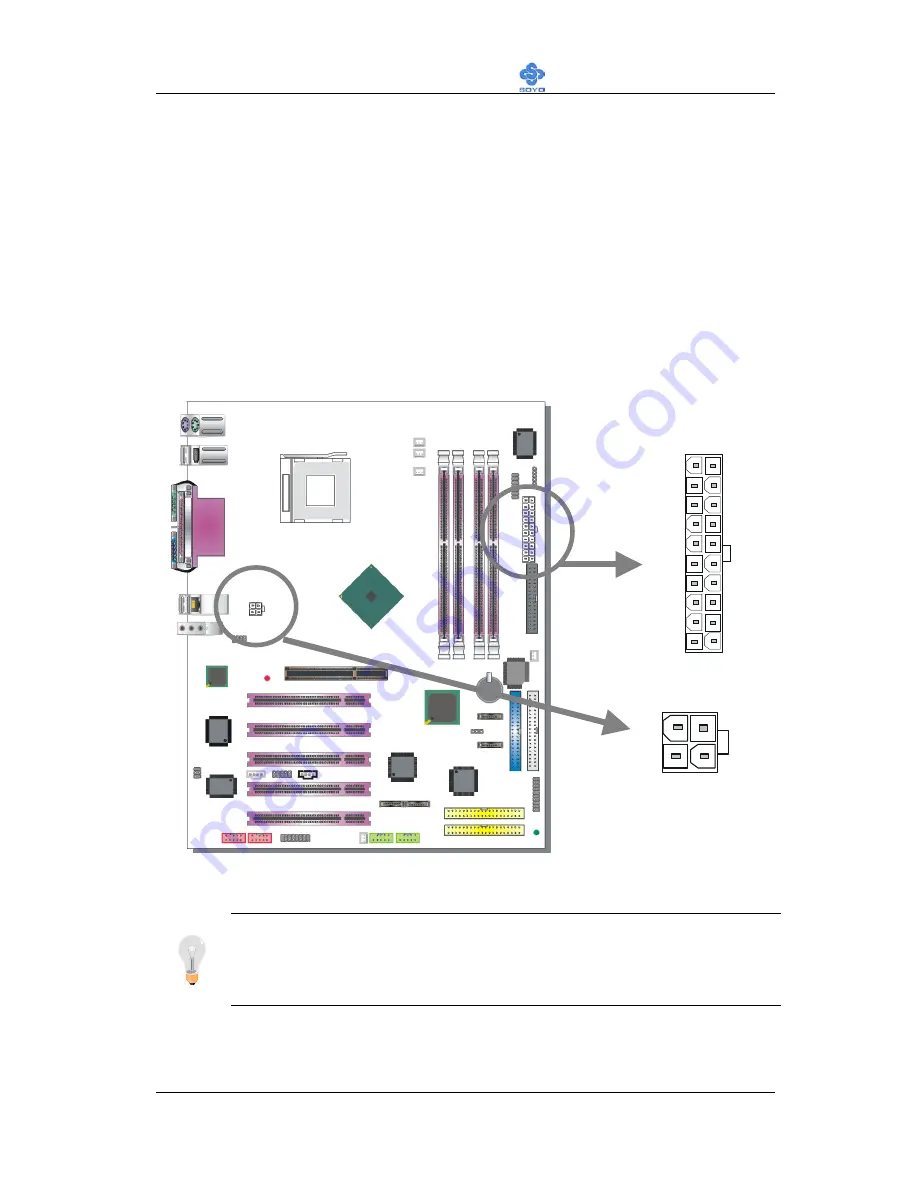
Hardware Installation
SY-P4I875P DRAGON 2
39
F. ATX12V Power Supply
The power supply connector is the last connection to be made when installing
a motherboard. This motherboard requires an ATX 12V power supply. AT or
ATX power supplies cannot be used. We recommend a power supply of at
least 350W, or 400W under full loading.
Steps:
1. Connect the 20 pin connector to the ATX power connector. See FIG. 1.
2. Connect the 4 pin connector to the +12V power connector. See FIG. 2.
Note 1:
The presence of the +12V power connector indicates
that a power supply is ATX12V; the absence of the +12V
power connector indicates that a supply is ATX.
ATX Power
+12V Power Connector
Summary of Contents for SY-P4I875P DRAGON 2 V1.0
Page 12: ...Motherboard Description SY P4I875P DRAGON 2 7 1 7 SY P4I875P DRAGON 2 MOTHERBOARD COMPONENTS ...
Page 120: ...115 APPENDIX A HighPoint HPT 372 ...
Page 127: ...122 APPENDIX B Silicon Image 3112 ...
Page 130: ...125 APPENDIX C Flashing BIOS ROM ...
Page 132: ...127 5 Press ALT F2 to start up AWDFLASH You should see the following screen ...
Page 133: ...128 6 AWARD flash will now automatically flash your BIOS and reset when it is done ...
Page 134: ...129 APPENDIX D Troubleshooting ...
















































