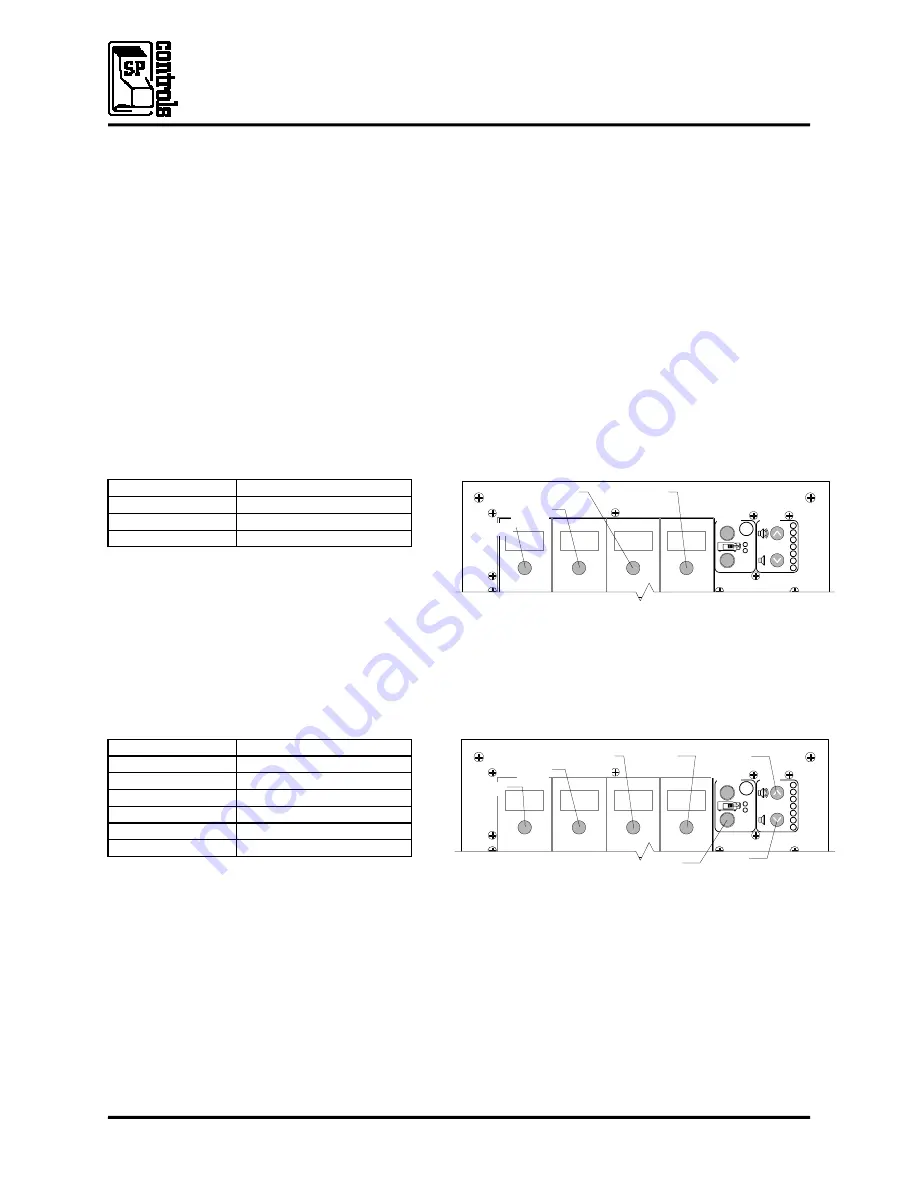
Projector Driver Application Note
Panasonic PT-LB10VU
Revision A
03/28/05
SP Controls reserves the right to modify specifications without notice at any time.
This document describes the SmartPanel Projector Driver for the
Panasonic PT-LB10VU
projector. This
driver is also appropriate for use with the Panasonic
PT-LB10VU
projector. For more information on
configuring and using the Panel see the
SmartPanel Configuration and Installation Manual.
I. PROJECTOR CONTROL
A. Volume and Power Control
Volume control on the Panasonic is
absolute
.
B. Input Selection Mapping
The following table specifies the factory-preset input mapping for this Driver. The
Configuration Utility
can be used to customize these settings your installation.
Selection 1:
VIDEO
Selection 2:
S-VIDEO
Selection 3:
RGB
Selection 4:
NETWORK
Input choices available for the Panasonic with this
Driver are VIDEO, S-VIDEO, RGB and
NETWORK.
C. Hidden Function Mapping
The following table specifies the factory preset hidden function mapping for this Driver. The
Configuration Utility
can be used to customize these settings your installation.
Selection 1:
AV MUTE
Selection 2:
ENTER
Selection 3:
ADJUST LEFT
Selection 4:
ADJUST RIGHT
Off:
MENU
Volume Up:
ADJUST UP
Volume Down:
ADJUST DOWN
Hidden functions names are based on the Panasonic remote and controls on top of the projector.
Adjust
controls navigate through onscreen menus. Hidden functions are accessed by pressing the indicated key
while the holding the
On
key down.
AV MUTE
is a toggling A/V mute.
AUTO SETUP
only works when RGB input is selected.
Projector
Ready
Warm-up
OFF
ON
Volume
VIDEO
S-VIDEO
RGB
NETWORK
Projector
Ready
Warm-up
OFF
ON
Volume
ADJUST
UP
ADJUST
DOWN
MENU
MUTE
ENTER
ADJUST
LEFT
ADJUST
RIGHT























