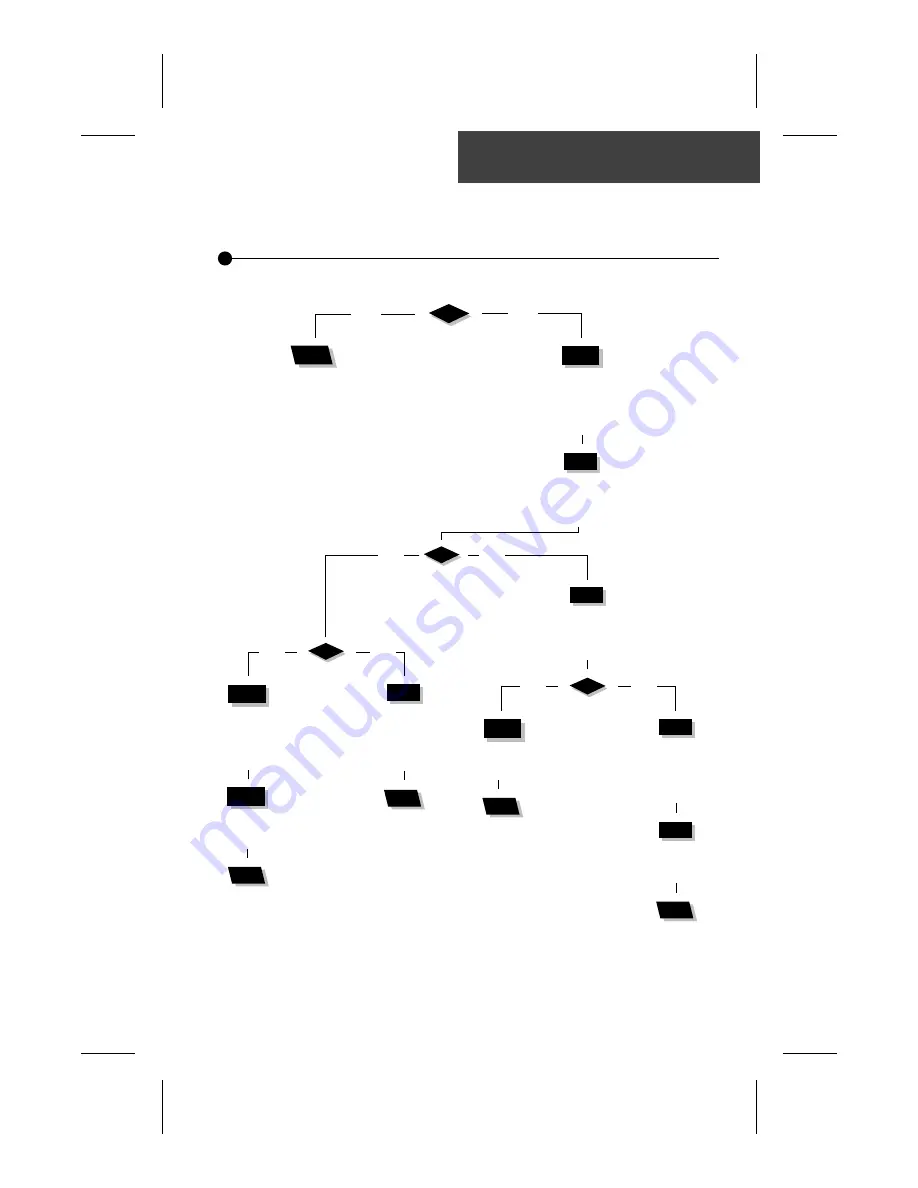
11
SC-CF & SC-MP Service Manual
Flashing Dots Flow Chart
If 3 flashing dots appear on keypad display, follow Troubleshooting Flow
Chart below to identify the problem:
3 flashing dots appear on the display!
Remove pack cover.
Is board LED on?
Follow
flashing dots
& LED flow chart.
yes
no
Make sure jumper is
set properly for
circulation pump and
reset breaker.
Start Pump 1 (or
circulation pump if installed
by increasing set point).
Replace pressure
switch if problem
persists.
Do you have
continuity on your
voltmeter for
pressure switch?
yes
no
Short pressure
switch terminals
with a jumper cable.
Replace pressure
switch cable.
Replace pressure
switch cable.
Remove anything
obstructing filter canister
or piping. Clear any air
locks. Verify water valves.
Try to adjust
pressure switch.
Are dots still
flashing on
keypad display?
If problem persists,
replace Spa Pack.
yes
no
Verify
pressure
switch
connection.
Try
to adjust
pressure
switch.
Disconnect
pressure switch
for 5 seconds
and reconnect it.
Are dots still
flashing on
keypad display?
If problem persists,
replace Spa Pack.
yes
no
Replace
pressure
switch
if problem
persists.
Summary of Contents for SC-CF
Page 5: ...4 SC CF SC MP Service Manual...
Page 19: ...18 SC CF SC MP Service Manual...
Page 23: ...22 SC CF SC MP Service Manual...
Page 29: ...28 SC CF SC MP Service Manual...
Page 41: ...40 SC CF SC MP Service Manual...
Page 45: ...44 SC CF SC MP Service Manual...
Page 49: ...48 SC CF SC MP Service Manual...
Page 53: ...52 SC CF SC MP Service Manual...

































