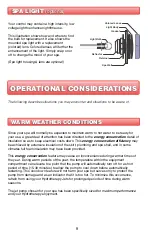5
POWER-UP & BREAKER SETTINGS
L __
If at power-up of the system and spaside display shows the following message: , it
means that all low-level configurations have been downloaded, but no configuration
number has been chosen.
Low-Level Configuration Number Chart
M ode l #
Prog #
Pum p 1
Pum p 2
Blow e r
Circ Pum p
CP Function
6230
10*
2 SPD
1 SPD
1 SPD
NO
No Circ Pum p
6230 w /CP
11
2 SPD
1 SPD
1 SPD
YES
Alw ays on
6230 w /Clean CP
12
2 SPD
1 SPD
1 SPD
YES
Thermostat Controlled
* De fault Se tting
Changing System Low-Level Program Configuration
Although every system has been factory set, in certain cases when servicing or replacing a
unit in the field, it may be necessary to set a new pre-determined low-level program
configuration. Follow these simple steps to re-enter the low-level programming using the
spaside control.
Lamp test
Low-level selection
Software number
8.8.8
Boot up display sequence (Each parameter is displayed for 2 seconds)
Software Revision
All the segments and
LEDs light up.
Software Part Number
Revision of the Software
Low-level selected
from Low-level menu
The values
displayed
by
the
system
correspond
to
0.8 of
the
maximum
amperage
capacity
of
the
GFCI.
Use
Up /
Down
button
to select the
desired value. The valuecan be
modified
typically from10 to 48
AMP.
Then
press
Filter
button to
set
breaker
rating. This
table
shows
typical settings
of
b
for
different
GFCI
ratings. Select
the
one
that
matches
your breaker.
GFCI
b
60
Amp
48
Amp
50
Amp
40
Amp
40Amp
32Amp
30Amp
24
16Amp
98
It's important to
specify
the
current rating
of
the
GFCI
used to ensure
safe and
efficient
current
management
(and
reduce
nuisanceGFCI
trippings).
Press and hold
Filter
button
until you access the breaker
setting menu.
It’s important to specify the current rating of the GFCI used to ensure safe and efficient
current management (and reduce nuisance GFCI trippings).
20Amp
Amp
260
2
NOTE: If all installed components do not operate or only one
component can be operated at a time it may be caused by this
setting. Set breaker size accordingly to allow components to run.
Press and hold the
Pump 1
key for 30 seconds
Use
the
Temp
Up/Down
key to choose
the
new
desired low-level
configuration
number
and
press the
Filter
key to confirm the selected configuration (
referto
the configuration selectionchart below).
The spaside
display
will
show
L##
where
“##" represents the previous
configuration number registered in the system.
If the
Filter
key is not pressed within 25 seconds, the unit will exit this menu
without changing any settings.
98
Note: DO NOT let off the button
until 30 seconds has passed and
L## is displayed. You will see
other values displayed prior that
are to be ignored during this
programming process.