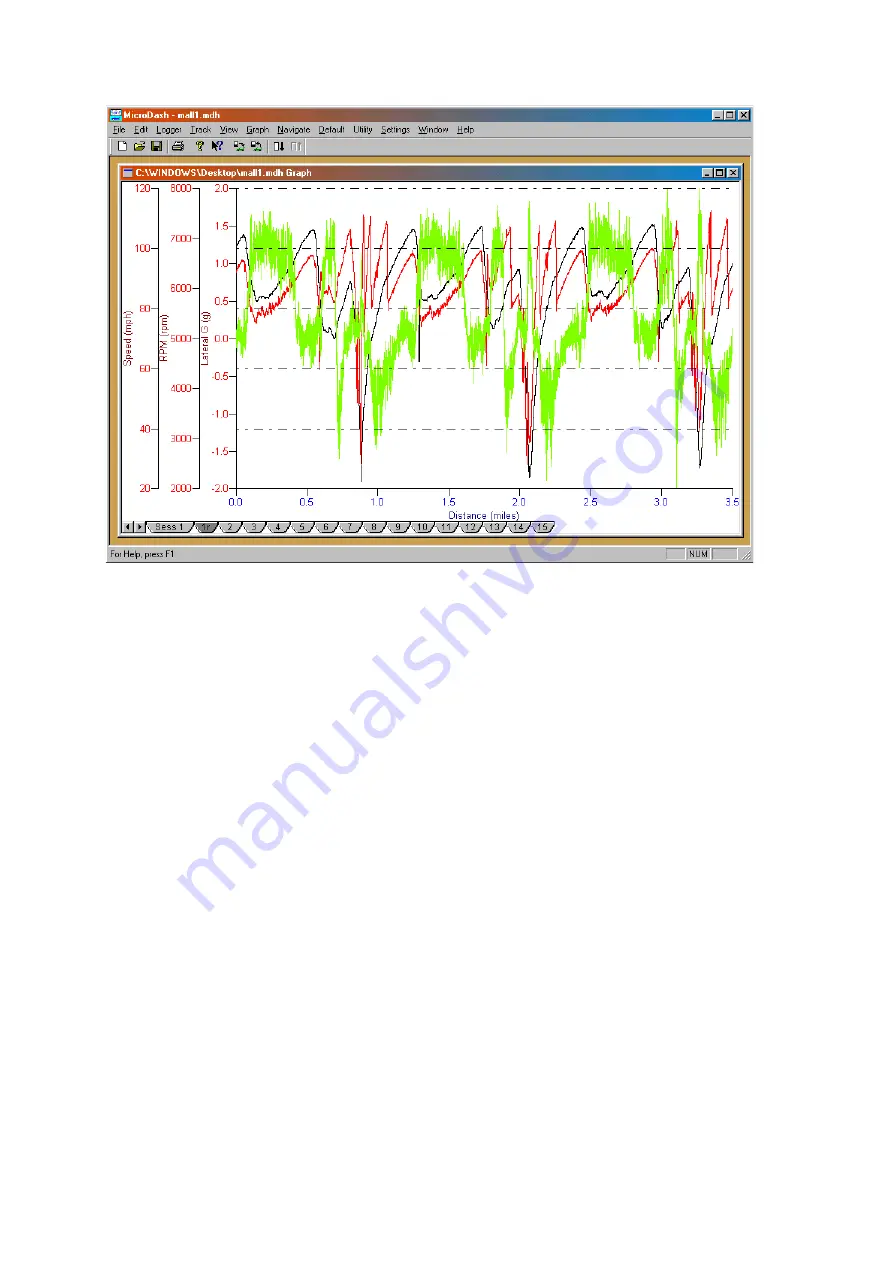
SPA DESIGN MICRODASH LOGGER OPERATING MANUAL
There are various local menus if you right click on the graph area, x axis, y axis.
Right click on the graph and select ‘lap overlay’. The lap tabs are now colour coded and can be click to select or
deselect from the graph. The lap segments along the top of the graph are shown colour coded and numbered to
match the track map. Lap 1 has an r next to the number. This shows that this is currently the reference lap. This
means that if you select ‘show as reference’ (right click on the graph) then the graph data will be displayed as +/-
compared to the reference lap. To make another lap the reference, right click one of the lap tabs and select ‘set as
reference’. You can set the trace colour here too.
23
















































