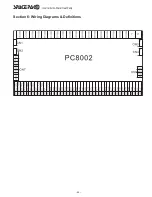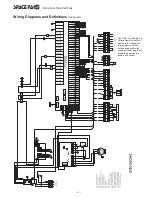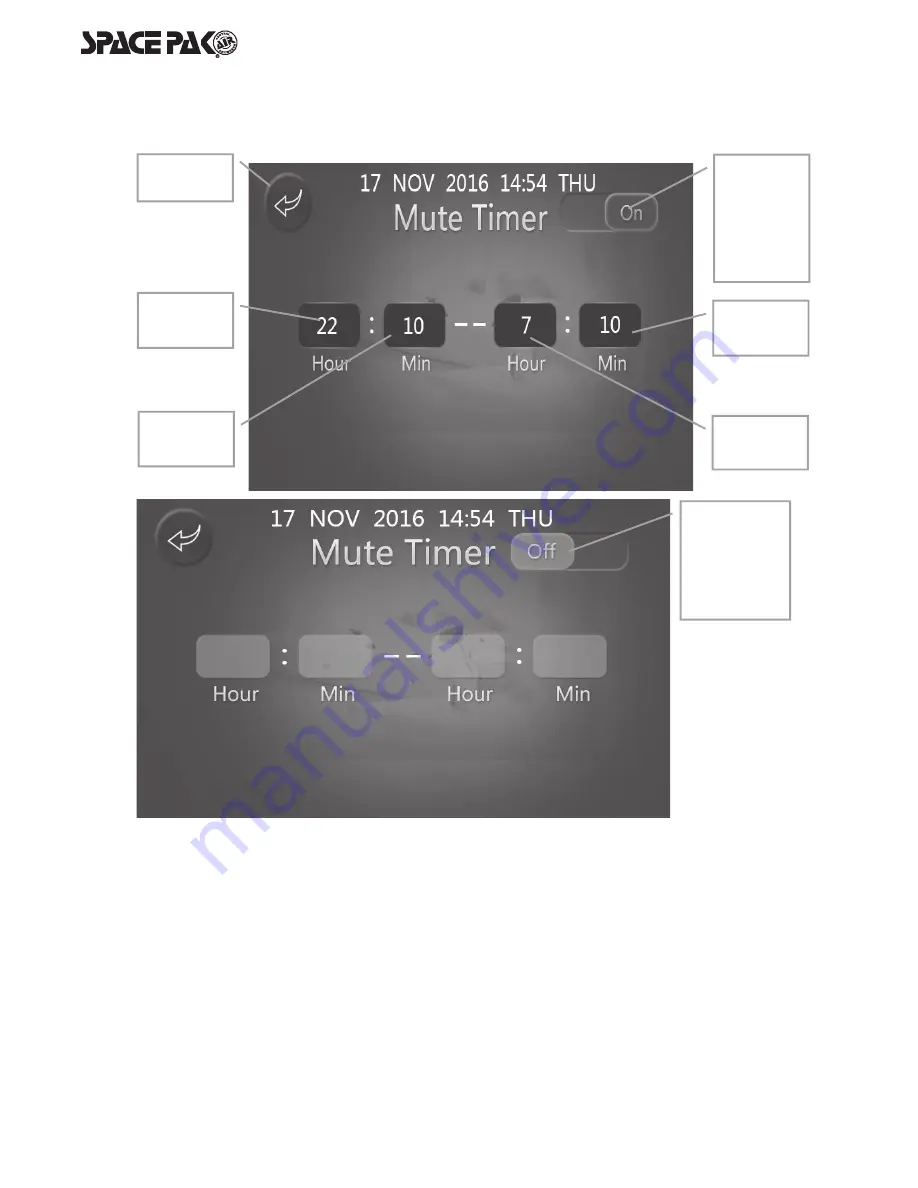
– 19 –
Inverter Air-to-Water Heat Pump
Time Mute
1. When under the mute timer mode, the button of ‘Mute timer’ will be lightened and show ‘On”. The time can be set on the pop-ups
keyboard, when you click the timing area.
2. Press ‘Time mute start hours’ of the mute timer setting to set the start hour ranging from 0 to 23 in the pop-ups keyboard of the
mute timer. Press the ‘Time mute start min’ to set the start minute ranging from 0 to 59 of the mute timer.
3. Press ‘Time mute stop hours’ of the mute timer setting to set the stop hour ranging from 0 to 23 in the pop-up keyboard of the
mute timer. Press the ‘Time mute stop min’ to set the stop minute ranging from 0 to 59 of the mute timer.
4. If the start time and end time are set to the same, then the display will read fault notice ‘Please set different time!’ when pressing
the ‘Return’ button. Pressing ‘Back’ button to return to the Mute Timer interface and reset the timer as showed below.
Time mute
hour start
Time mute
min start
Return
On/off
key to
choose
whether
to start
mute timer
Time mute
hour end
Time mute
min end
On/off key
to choose
whether to
start mute
timer
function
Summary of Contents for SIM-036
Page 4: ... 4 Inverter Air to Water Heat Pump Specification Unit Dimensions inch SIM 036 SIM 060 ...
Page 29: ... 29 Inverter Air to Water Heat Pump Section 6 Wiring Diagrams Definitions ...
Page 44: ... 44 Inverter Air to Water Heat Pump Troubleshooting Chart Possible Cause Possible Solution ...