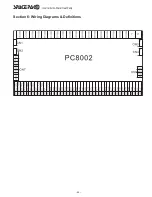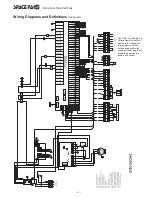– 23 –
Inverter Air-to-Water Heat Pump
System Parameter Display
1. Press ‘Factory’ on the setting interface, input password ‘066’ or ‘66’ on the keyboard then press ‘enter’ to access the system
parameter interface.
2. Press ‘System’ to enter the parameter setting keyboard ‘interface’, after setting parameters, press ‘Enter’ to save and return,
press ‘return’ to delete the settings and return to system parameter display.
3. Degrees Fahrenheit and Degrees Celsius selection: Press the button on the right side of the ‘Temperature unit’, then the
temperature unit displayed on the control will be switched between '°F' and '°C' and the temperature will be converted
automatically according to the conversion formula (No conversion will be conducted when the main board is not successfully
connected). Power-off memory function is provided to the temperature selection. The conversion formula is as below.
a. For parameters without return difference values: °C=(°F-32)*5/9 (No special remark on the parameter page)
b. For parameters with return difference values: °C=°F*5/9 (With special remark on the parameter page)
4. Editing the Slave Unit Address: Press the value on the right side of the ‘Slave Unit Address’ to edit the modbus slave unit address
of the control. The slave unit address can be set as 1~2 and provided with power-off memory function.
5. When the two color display are connected to the controller, one slave unit address should be set as 1 and the other should be
set as 2 so that they can communicate successfully.
Upload and Download Function
Press ‘855’ to turn to the Upload and Download display.
Upload and Download Display
Return
State code
State
Page up
Page down
Check the
current load
status
Check the
current
switch
status
Check the
current
temp
status
Return
Check the
System
parameters
Check the
protection
parameters
Up key
Check the
fan
parameters
Check the
defrosting
parameters
Check the
EEV
parameters
Check the
next page
parameters
Down key
Parameter
s setting
Return
Parameter
upload
Parameter
download
Summary of Contents for SIM-036
Page 4: ... 4 Inverter Air to Water Heat Pump Specification Unit Dimensions inch SIM 036 SIM 060 ...
Page 29: ... 29 Inverter Air to Water Heat Pump Section 6 Wiring Diagrams Definitions ...
Page 44: ... 44 Inverter Air to Water Heat Pump Troubleshooting Chart Possible Cause Possible Solution ...