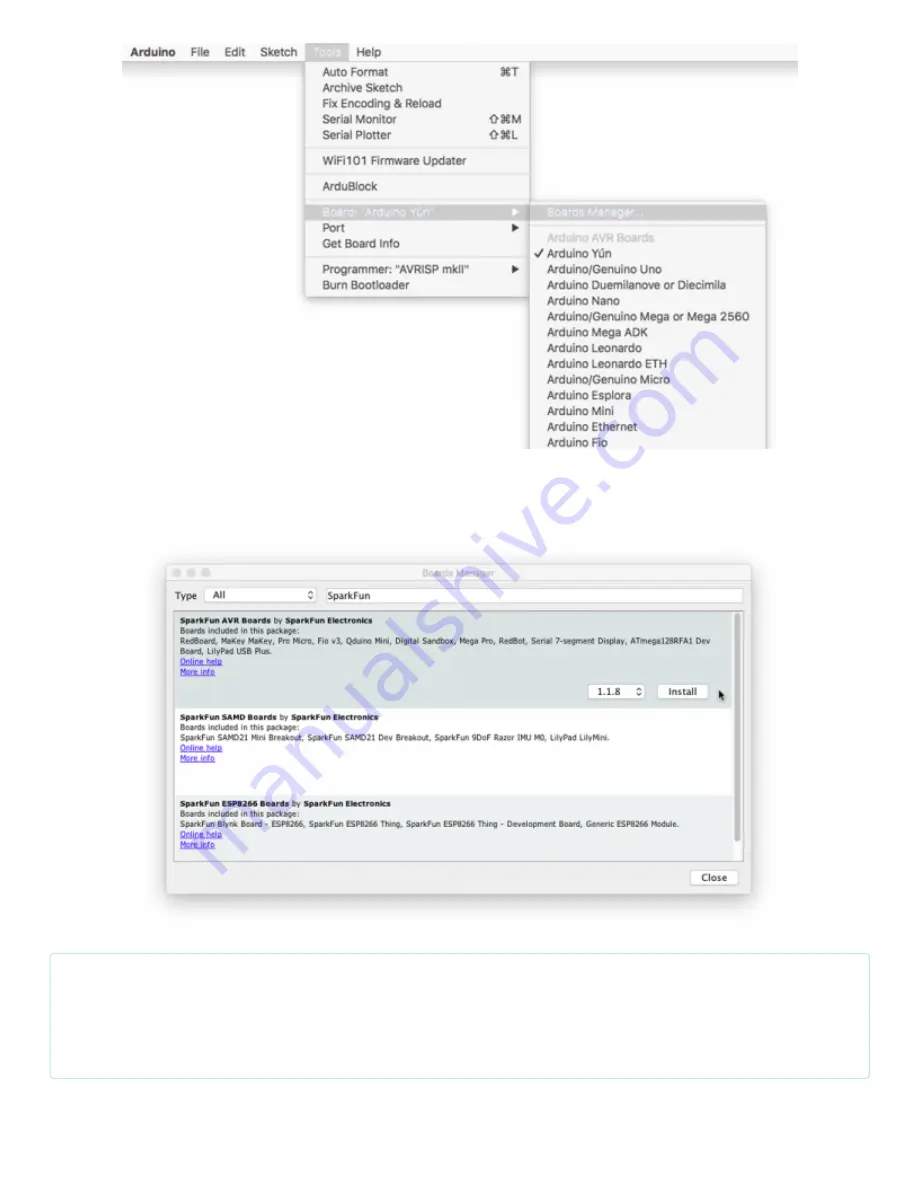
1/22/2018
LilyPad ProtoSnap Plus Hookup Guide - learn.sparkfun.com
https://learn.sparkfun.com/tutorials/lilypad-protosnap-plus-hookup-guide?_ga=2.234157401.659504291.1516640116-204410570.1509632255
10/23
When the Boards Manager window opens, it will present a long list of options. Type “sparkfun” (without quotes) into
the “Filter your search” box at the top of the window. This will shrink the list down to SparkFun’s options.
You should see several entries. Look for the one labeled SparkFun AVR Boards by SparkFun Electronics.
Troubleshooting: If you don't see a SparkFun entry, it may mean that the URL you pasted into the Additional
Boards Manager section of Arduino's preferences did not load correctly in Step #1, or you're not connected to
the internet. Double check that the entire link was copied into the Additional Boards Manager URLs, and that
you're connected to the internet. You might also try closing and restarting the Arduino software to refresh the
preferences.
Click anywhere in the SparkFun AVR Boards box. A version number and an “Install” button will appear. Click the
install button. This will download and install the extension. If you have already installed the SparkFun AVR Boards









































