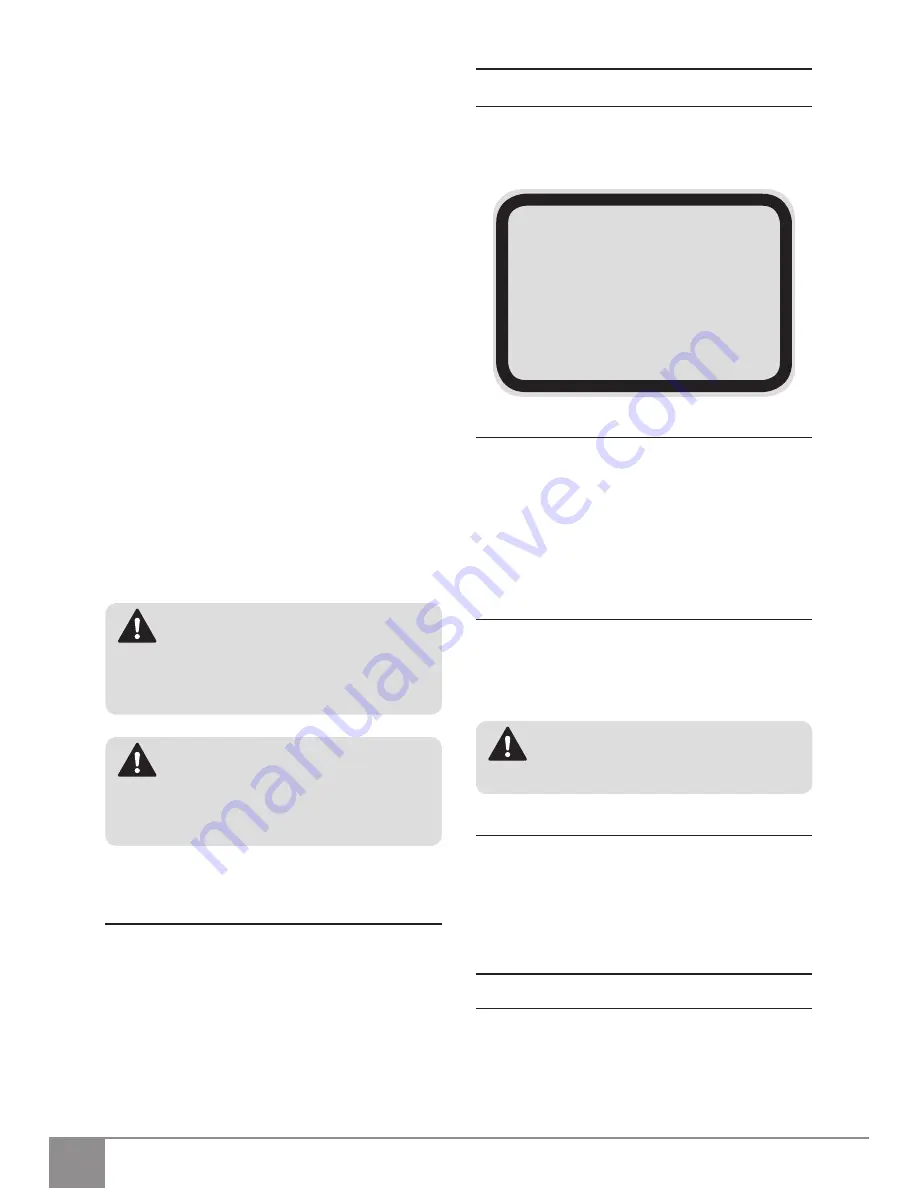
6
gR 3,6li
EN
There are two possible ways to charge your
screwdriver:
1. Plug the output cord of the charger into the
socket in the back half of the screwdriver handle
as shown in
(Fig. 1)
. Plug the charger into any
standard electrical outlet. Charging occurs di-
rectly between the charger and the power tool.
2. Plug the output cord of the charger into the
socket in the back half of the charging base
as shown in
(Fig. 2, A)
. Put the power tool into
the charging base as shown in
(Fig. 2, B)
. un-
til it “clicks” into position. Plug the charger into
any standard electrical outlet. Charging occurs
through the terminal plates of the power tool
and the charging base.
Note.
The battery was discharged after manu
-
facturing and will therefore require five to ten
charges/discharges before it reaches its full ca
-
pacity.
3. Charger will work best at normal room tempera
-
ture.
4. The charger plug and the tool handle may be
-
come warm while charging. This is normal and
does not indicate a problem.
5. For most fix up jobs a charge of 3 to 5 hours will
be adequate.
WaRNiNg:
When disconnecting the
screwdriver from the charger, be sure to unplug
the charger from the outlet first, and then dis-
connect the charger cord from the screwdriver.
WaRNiNg:
The charger and tool are
specially designed to charge together. Do NOT
attempt to charge the tool with other chargers
than SPARKY.
VI - Know your product
A. ON/OFF switch
B. Forward/reverse switch
C. Bit holder
D. Socket
Е. LED – Battery Indication
F. Terminal Plates
G. Charging Base
H. Charger
I. LED work area light
VII - Operation
lED WoRk aREa ligHt
The screwdriver has LED light (I) to illuminate the
work area and improve vision when drilling in ar
-
eas with insufficient light.
Max. radiant power: < 2mW
Wavelength: 400-700nm
EN 60825-1: 1994+A1:2002+A2:2001
lED RaDiatioN
Do Not staRE iNto bEam
class 2 lED pRoDUct
foRWARD / ReVeRSe SWItcH
1. Forward/reverse switch (
Fig. 3, C
) – set right to
clockwise rotation.
2. Forward/reverse switch (
Fig. 3, D
) – set left to
counter clockwise rotation.
Press on switch (A), to drive/install fasteners or to
remove fasteners.
iNsERtiNg aND REmoviNg
scREWDRivER bits
1. To install, insert screwdriver bit (6 mm hex) into
bit holder (C), of tool.
2. To remove, firmly grasp bit and pull out of bit
holder.
WaRNiNg:
Always set switch to off po-
sition when installing and removing bits.
lockiNg tHE scREWDRivER
The screwdriver is fitted with an automatic spindle
lock feature. When the screwdriver is locked, it is
possible to use it as a manual tool.
VIII - Maintenance
clEaNiNg
▪ With the motor running, blow dirt and dust out
of all air vents with dry air at least once a week.
Wear safety glasses while performing this.
▪ Exterior plastic parts may be cleaned with a
damp cloth and mild detergent.



























