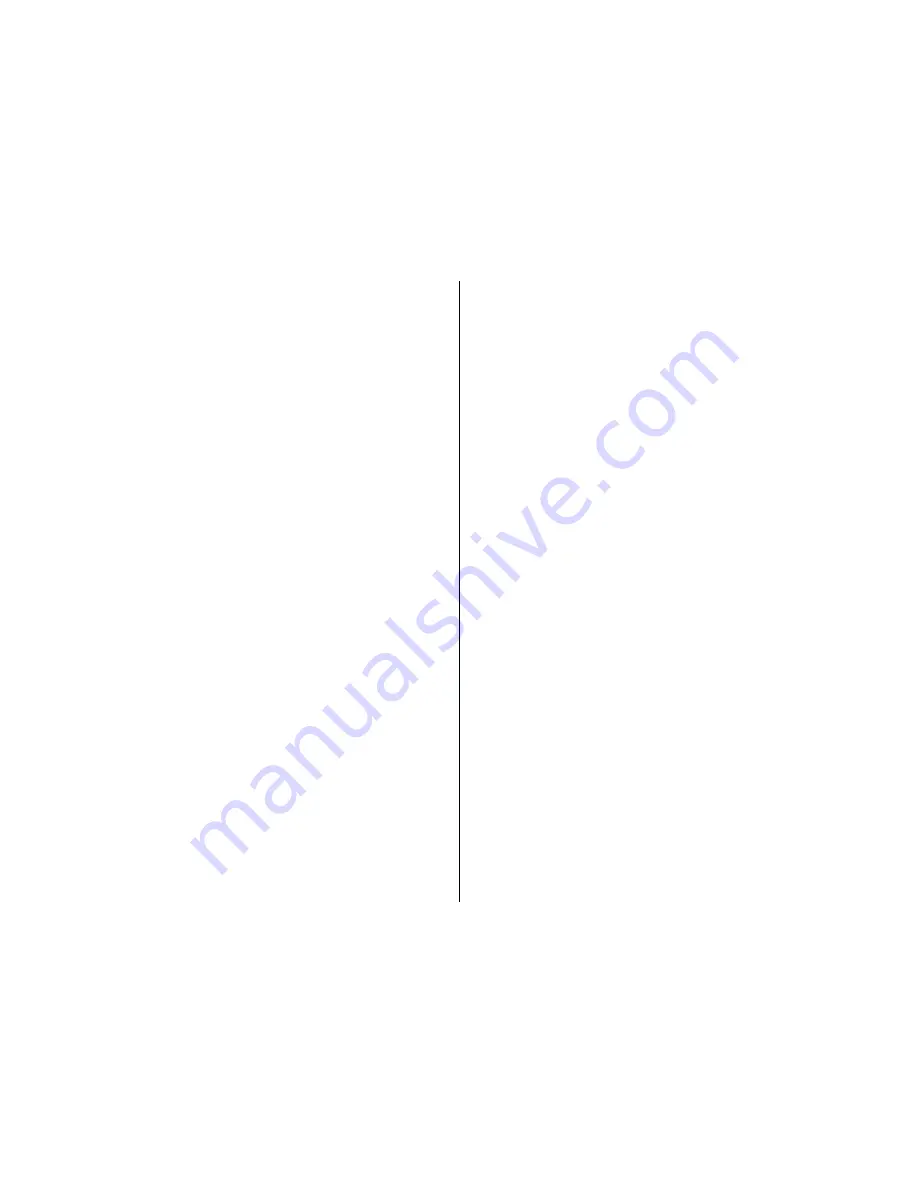
12
About Us
Spartan Camera offers the Web Portal and associated Mobile Applications
which are used to provide a premium function for the line of wireless cameras.
Our Customers
The Site is open to anyone, but some of the SC Services are only available to
registered members (“Members”). You can visit the Site without registering
and we will consider you a “User.”
Membership Responsibilities
When you become a Member, you agree to the following:
You have provided true information when you registered to be a Member;
You have given us a valid email address, and we may confirm upon
registration, or at any time thereafter, via a confirming e-mail which may
require a response to complete your registration or keep it active;
You will notify us if something changes;
You are not breaking any laws when you use the SC Services; and
You will not violate these Terms as a Member.
If you become a Member, you are responsible for the Content and activities in
your account, for protecting your Content with a secure password and not sharing
your password with anyone. We recommend using a combination of numbers,
symbols and lower- and upper-case letters to create a secure password.
Spartan Camera reserves the right to terminate your Membership at any time
(even if you’ve paid), without warning for any or no reason, with or without
prior notice or explanation and without liability and can even take legal action if
needed.
For example, please note that it is our policy to terminate the accounts of
Members who repeatedly infringe the intellectual property rights of others. We
have a similar policy for Members who violate these Terms or commit illegal
acts using the Site or Spartan Camera Services—although we may, in our
discretion, instead deny, restrict or suspend access to all or any part of the
Site or Spartan Camera Services or terminate a Member’s account when
something similar occurs.
You may cease use of the Services at any time. Even after you are no longer
a Member, you will still be responsible for the promises you have made to us
about your Content (defined below). You will be responsible for any damages
that result from your breaking those promises as further outlined below.
Cost and Pricing
Visiting: There is no cost to visit the Site or to register as a Member.
Free Credit: Each newly registered Spartan GoCam camera will add
one free credit to your account providing full use of the portal services
for one month for one camera. This is not applicable to all models.
Premium Service: These are in the form of monthly credits that you
purchase online. A monthly credit will provide for a single camera to
operate for one month on the web portal and in conjunction with our free
mobile applications. If you are a user of one of these services, we
consider you a “Paying Member.” All Terms apply unless explicitly stated.
When you subscribe to a Spartan Camera Data Plan, the plan will
auto-renew either when the data plan has expired or you have reached the
data limit, whichever comes first.
Content Limits
Spartan Camera continues to grow and get better because of users like you
(Thank you!). Each camera that consumes a monthly Premium Service credit
is provided with one month of photo uploads and other real time interactions
using the web portal and mobile applications. Photos are maintained on our
server for up to 30 days before they are individually purged. There are no
restrictions on the number of photos a camera can upload including thumbnails
and high res images during the 30 days of operation. Your device wireless
plan covers the bandwidth used and your Premium Credit provides complete
use of the portal and mobile apps for your active devices.
Content & Privacy
You retain all your rights to any Content you submit, upload or display on or while
using Spartan Camera services. This means that you own all the Content you
post and are responsible for its settings:
Your content is considered private and not visible to other users or the
public internet.
It is considered a misuse of the Premium Service to provide your user
credentials publicly and doing so may result in termination of your
account and removal of your content.
Providing direct links to your content is also prohibited.
By allowing your camera to upload photos, you are confirming that the
Content is yours—no one else’s—and that the uploading and use of your
Content does not violate the privacy rights, publicity rights, copyrights,
contract rights, intellectual property rights or human rights of somebody
else. If we learn that you are infringing others’ rights or are using




































