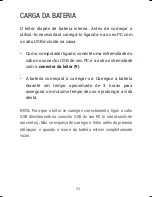23
EN
USING THE PLAYER
PLAYER ON / OFF
Holding the
(3)
key down turns the player on.
A screen with different languages will be visualized the first
time the device is accessed. Use the arrow keys
(8)
and
(5)
to choose the desired language and press
(3)
to
confirm. After system start-up, the player will display the
menus in the chosen language.
To turn the system off, simply hold the
(3)
key down until
the player shuts down.
NOTE: If at any time the computer freezes, not reacting when
pressing any of the keys, hold the (3) key down for at least 10
seconds to turn the device off and reset it.