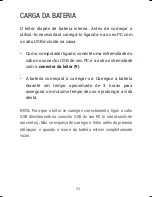24
PLAYING AUDIO FILES
- Press the
(8)
and
(5)
keys to select the
“Music”
option and then press the
(3) key to confirm.
- You will visualize the music playback screen with the
first music file found by the player. Press the M (6)
key to
access the submenu and see all the music. The music can
be seen sorted either by album or by artist. The internal
memory and the memory card can also be explored
- Press the
(3)
key to play the song. Press the
(3)
key to pause the song’s playback. To continue playback
press the
(3)
key again.
- Various settings can be accessed during playback if the
M (6)
key is pressed. Use the
(8)
and
(5)
keys to
move around the different options and press
(3)
to
confirm.
- To access the files and folders browser while playback
is on, pause playback and press the
M (6)
key. Go to
“Browser”
or
“Card”
using the
(8)
and
(5)
keys and
press
(3) to confirm.