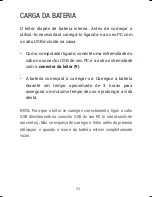26
RECORDING
This player has a built-in microphone that lets you make
voice or sound recordings at close range.
From the Main Menu press the
(8)
and
(5)
keys to
select
“Record”
. Then press the
(3) key to confirm the
selection.
Press
(3)
and wait a few seconds to start recording. The
recording time, the number of recordings, and the remaining
time (as per available memory) can be visualized.
To pause the recording press the
(3)
key, press the same
key to resume recording.
Hold the
M (6) key to finish the recording.
The voice or sound file created is automatically saved in
the player’s
“RECORD” file. A sub-folder called “VOICE”
will
be created, where the files will be stored.