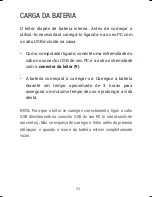28
The player will perform an automatic scanning of the entire
frequency range, and memorize the stations receiving
sufficient signal.
Go through the preset stations by pressing the
(3)
key.
The saved channel number will be displayed at the top.
NOTE: The player has enough memory for 20 presets. Once found
and saved, the player will end the search..
PEDOMETER
From the Main Menu press the
(8)
and
(5)
keys to
select the “Pedometer” option. Then press the
(3)
key to
confirm the selection.
From the radio screen press the
M (6)
key to access the
radio sub-menu and select
“Enable”
, then select what you
want to display on the
“Steps”
screen, for example.
To end or exit, press the
(3)
key and select disable or
directly hold the
M (6)
key down.