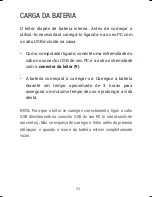38
REPRODUÇÃO DE ARQUIVOS DE AUDIO
- Prima as teclas
(8)
e
(5)
para seleccionar a opção
“Música”
e de seguida prima a tecla
(3) para confirmar.
- Visualizará o ecrã de reprodução de música com o
primeiro arquivo de música que o leitor encontre. Prima a
tecla
M (6)
para aceder ao sub-menu e ver toda a música,
ver a música ordenada por álbum ou por artista, explorar
a memória interna e a pasta de memória.
- Para reproduzir a canção prima a tecla
(3)
. Se quiser
parar durante uns instantes a reprodução da canção
prima a tecla
(3)
. Para que a reprodução continue,
volte a premir a tecla
(3)
.
- Pode aceder a diferentes opções de configuração se
durante uma reprodução premir a tecla
M (6)
. Mova-se
através das diferentes opções através das teclas
(8)
e
(5)
e prima
(3) para confirmar.
- Para aceder ao explorador de arquivos e pastas a partir
da reprodução de música, com a reprodução em pausa,
prima a tecla
M (6)
. Vá até à opção
“Explorador”
ou
“Pasta”
através das teclas
(8)
e
(5)
e prima
(3)
para confirmar.