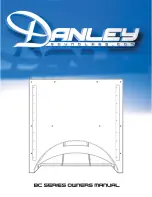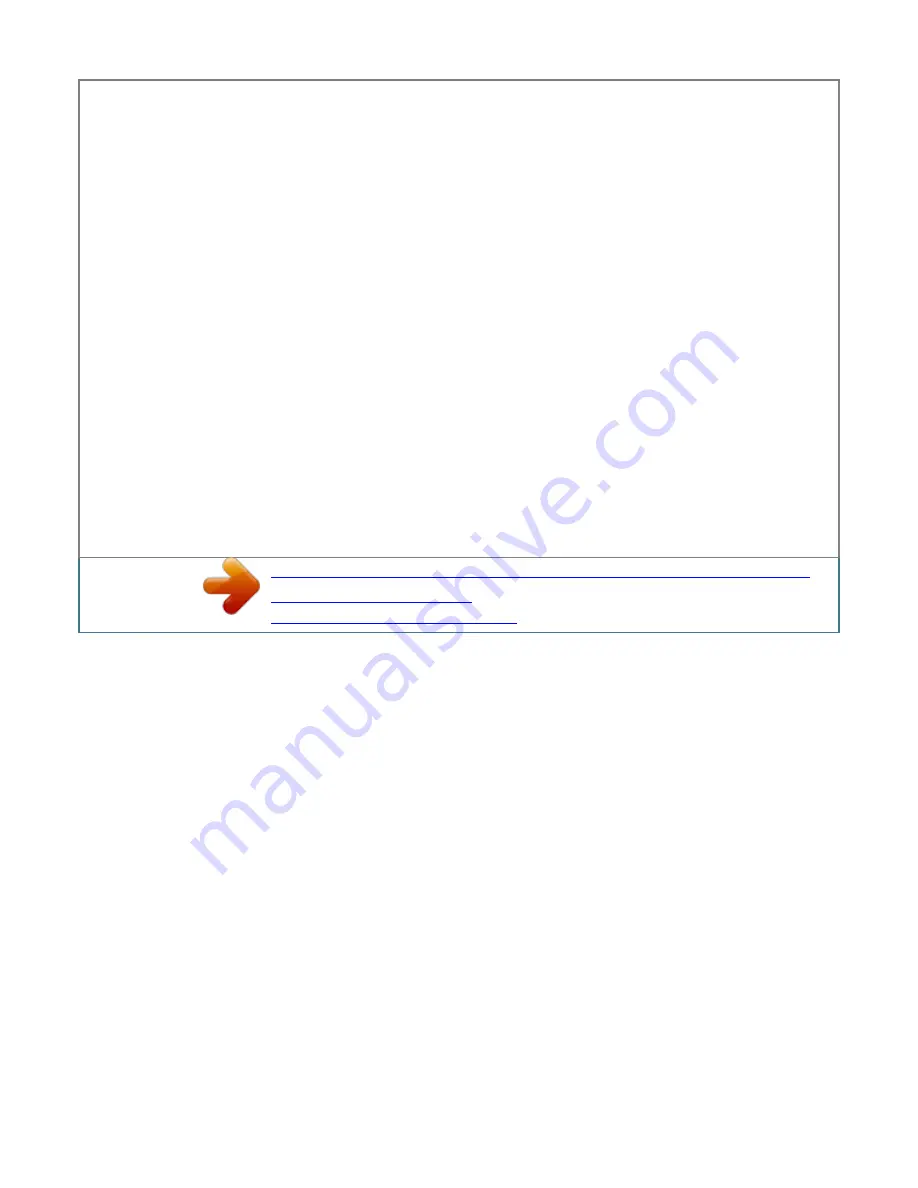
to send the message: a MbN: "Send" a a Press to erase all numbers. A and hold Continue from step 5, "Writing and sending a new message", page 43. 3 4 5
Erasing saved messages 1 (middle soft key) a a Helpline Tel. Pdf 43 2012/04/20 14:29:12 SMS (Short Message Service) 2 To access the public mailbox: MbN:
"Public" a To access a private mailbox: MbN: Select the desired mailbox.
Replying to a message 1 2 3 4 5 While reading a received message, press . mbN: "Reply" a Enter a message (page 53). A Edit the destination phone number if
necessary. A Continue from step 6, "Writing and sending a new message", page 43. 3 4 5 6 Receiving a message When an SMS message is received: Â
"Receiving SMS Message" is displayed. Â a tone is heard (if the handset ringer is turned on). Â is displayed with the total number of new (unread) SMS
messages. Editing/forwarding a message 1 2 3 While reading a received message, press . MbN: "Edit Message" a Continue from step 4, "Writing and sending
a new message", page 43. Reading a received message 1 2 (middle soft key) a a To access the public mailbox: MbN: "Public" a To access a private mailbox:
MbN: Select the desired mailbox.
a a Enter its password. R If a mailbox contains new (unread) SMS messages, "I" is displayed next to the total number of messages for that mailbox. mbN:
"Receive List" a MbN: Select a message. R Messages which have already been read are indicated by a " ", even if they were read using another handset.
Erasing received messages 1 2 While reading a received message, press .
mbN: "Erase" a R To erase all messages in the selected mailbox , select "Erase All". A MbN: "Yes" a aM N 3 3 4 Storing the sender's number in the
phonebook 1 2 3 While reading a received message, press . MbN: "Add Phonebook" a To add entries to the shared phonebook: MbN: "Shared Phonebook" a
To add entries to the personal phonebook: 5 44 Helpline Tel. Pdf 44 2012/04/20 14:29:12 SMS (Short Message Service) MbN: "Personal Phonebook" a 4 To
store the name, continue from step 3, "Editing entries", page 22. 2 times a M N a Editing the sender's number before calling back 1 2 3 While reading a
received message, press .
mbN: "Edit & Call" a Edit the number. A M N 5 Storing the PBX line access number (for PBX users only) Store your PBX line access number (4 digits max. )
so that SMS messages are sent properly. When sending SMS messages to entries in the phonebook or redial list, the PBX line access number is deleted. the
default setting is "Off". Other settings Creating private mailboxes Private mailboxes can be used for sending and receiving SMS messages. each private
mailbox is password protected. 1 2 3 4 (middle soft key) #353 MbN: Select the desired new mailbox number ("Mailbox1" to "Mailbox6"). 2 times a M N a 1 2
3 (middle soft key) #356 MbN: "On" a Enter your PBX line access code and a a dialling pause, if necessary. A M N Note: R To receive SMS messages using a
mailbox, inform others of your mailbox number.
R If you forget the password assigned to a mailbox, contact an authorised service centre. Changing private mailbox settings You can change the password or
name of the private mailbox and erase the mailbox. 1 2 (middle soft key) #353 MbN: Select the desired mailbox name. Pdf 45 2012/04/20 14:29:12 Answering
System Answering system The answering system can answer and record calls for you when you are unavailable to answer the phone. You can also record
phone conversations (page 19). You can also set the unit to play a greeting message but not to record caller messages by selecting "Greeting Only" as the
recording time setting (page 50). Important: R Only 1 person can access the answering system (listen to messages, record a greeting message, etc. ) at a time.
R When callers leave messages, the unit records the day and time of each message. Make sure the date and time have been set correctly (page 15).
turning the answering system on/off The answering system is preset to on. Base unit Press M N to turn on/off the answering system.
You're reading an excerpt. Click here to read official PANASONIC
KX-TG8563E user guide
http://somemanuals.com/dref/4311938