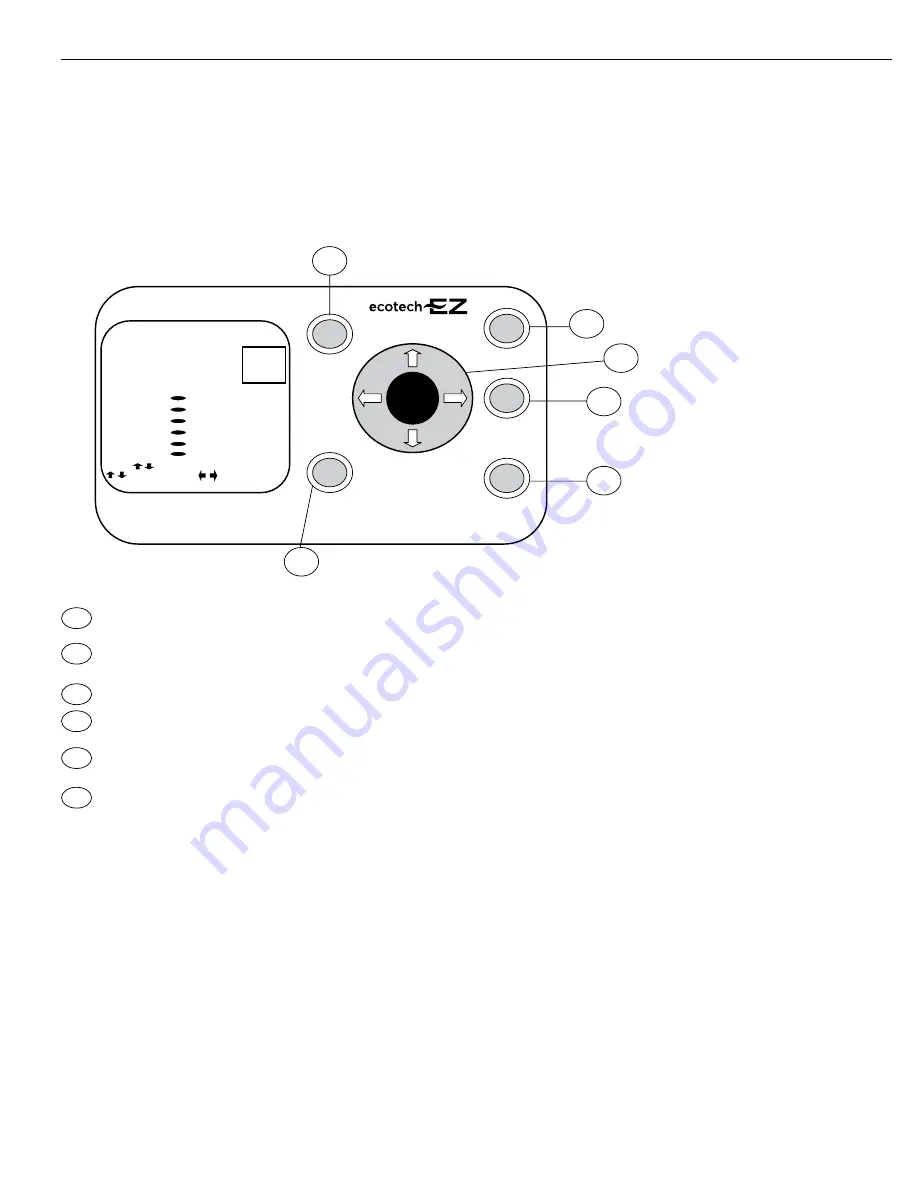
Part # M017898010000 August 31, 2012
9
ECOTECH EZ
®
Variable Speed Motor/Control
1
2
5
3
4
6
1
Run/Stop button. This button is used to activate or stop the unit operation. The button will illuminate when in Run mode.
This button does not disconnect power to the unit.
Press the Enter button to confirm and save your selections. Use the arrow keys for menu navigation purposes and to
change values. When the product is in the RUN mode, pressing the Up arrow increases the pump flow in 5% increments.
Pressing the down arrow decreases the flow in 5% increments
Press the Run MAX Flow/Vacuum button for cleaning, vacuuming, & extra skimming purposes.
Press the Run Custom Flow button for running water features or other special flow requirements. Custom flow
rates are set in the Program Menu
Press the Program Menu button to enter the Program Menu for setting time, day of week and for setting or reviewing the
current Program Schedule for Pump On and Off times along with flow rates. Custom Flow settings are also set in the Program Menu.
Press the Exit button to leave the Program Menu or to Escape the Program Menu without saving your data.
2
3
4
6
5
Sat-Sun Flow 1
Custom Flow 1
1:54 PM
To Change Fields
Program
Menu
Exit
Run Custom
Flow
Run
MAX Flow /
Vacuum
Variable Speed Pool Motor
RUN / STOP
ENTER
MAX
100% Flow
5:00 PM
120 MIN
Mo Tu We Th Fr
Sa Su
To Change Menu Options
Mon-Fri Flow 1
Mon-Fri Flow 2
Sat-Sun Flow 1
Sat-Sun Flow 2
Custom Flow 1
Vacuum Mode
Attention
Low Voltage
Blocked Pump
High Amps
Temp Trip
Press ENTER to Confirm
To Change Values
Press ENTER to Save Press Exit to Cancel
TIME ON
TIMER
TIME OFF
Call
For
Service
®
ECOTECH EZ
®
Motor/Control User Interface Operation
The User Interface (UI) is your communication means for controlling the operation of your pump. This section describes
the ECOTECH EZ
®
Motor/Control operator controls and the LCD screen.
RUN/STOP
button. This button is used to activate or stop the unit operation. The button will illuminate when in Run mode.
This button does not disconnect power to the unit.
Press the
ENTER
button to confirm and save your selections. Use the arrow keys for menu navigation purposes and to
change values. When the product is in the RUN mode, pressing the Up arrow increases the pump flow in 5% increments.
Pressing the down arrow decreases the flow in 5% increments.
Press the
Run MAX Flow/Vacuum
button for cleaning, vacuuming, & extra skimming purposes.
Press the
Run Custom Flow
button for running water features or other special flow requirements.
Custom flow rates are set in the Program Menu.
Press the
Program Menu
button to enter the Program Menu for setting time, day of week and for setting or reviewing
the current Program Schedule for Pump On and Off times along with flow rates. Custom Flow settings are also set in
the Program Menu.
Press the
Exit
button to leave the Program Menu or to Escape the Program Menu without saving your data.
1
2
3
4
5
6
















































