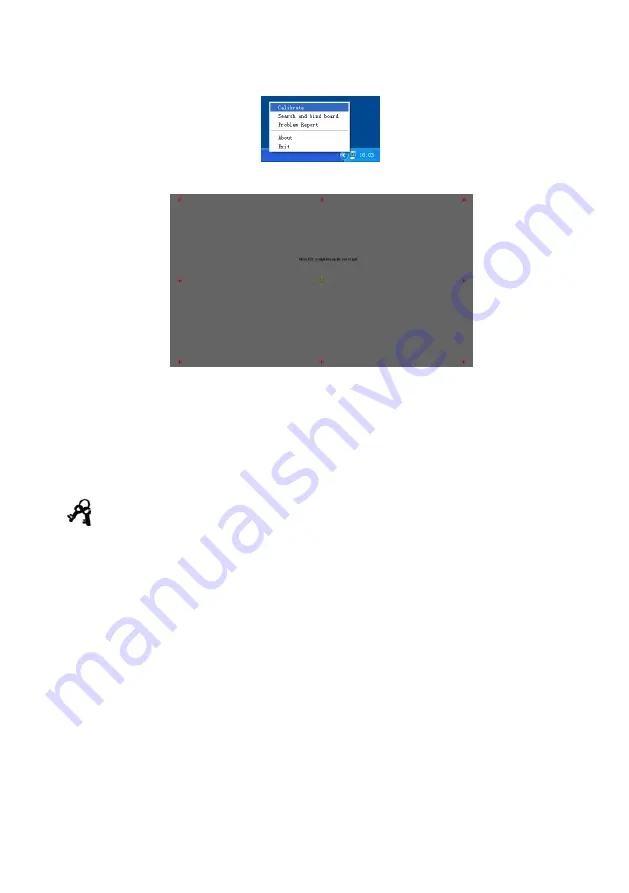
32
corner of the screen, a menu as followed will appear:
Click “Calibrate” to enter calibration screen, shown as below:
Step 4:
Click the center of the flashing “
十
” with pen to make four “
十
”s
stop flashing. This is a successful calibration. And according to the
operation to calibrate the other three “
十
” one by one to finish the
Whiteboard calibration.
Tips
:
Improper calibration will cause whiteboard can not work, please do
calibration properly again.
Click the key “ESC”, you will cancel the calibration operation.
For different model product, the calibration interface is a little different
but calibration steps are same. The short-cut calibration is available
on the whiteboard that has short-cut buttons. Please refer to
calibration prompt to calibrate whiteboard.
Trouble Shouting for EMB2 Series
Summary of Contents for Intelligent EMB2 Series
Page 1: ......
Page 8: ...6 these lines for better writing effects ...


















