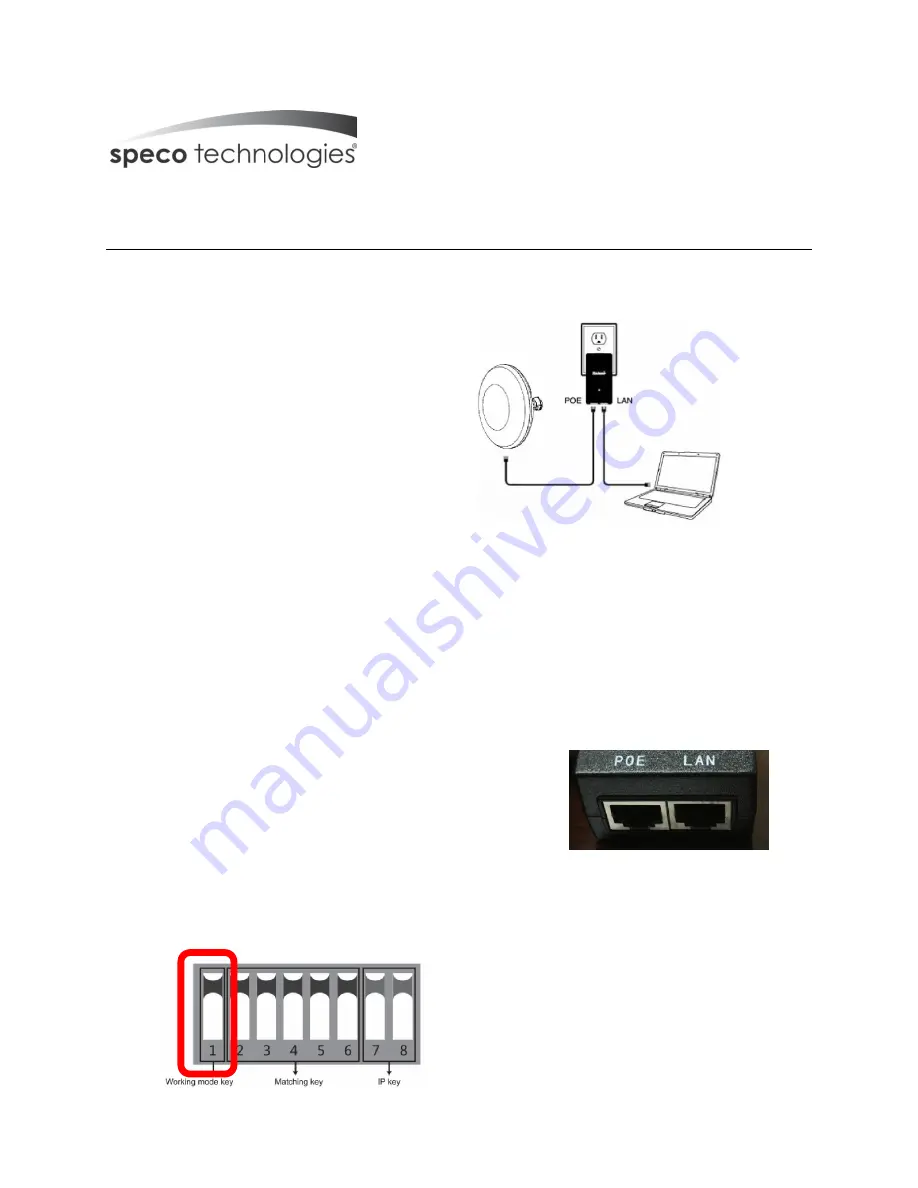
A
A
P
P
2
2
0
0
0
0
M
M
/
/
A
A
P
P
3
3
0
0
0
0
M
M
300Mbps, Outdoor Network Video Bridge w/DIP
function
Thank you for your choice of Speco Technologies’ AP200M or AP300M point-to-point AP. These units are designed
and manufactured to provide an efficient way to connect from two to five networking points directly and securely
at a distance of up to 7000’ line of site.
INCLUDED IN PACKAGE:
(1) AP dish
(1) Mount Assembly
(1) PoE Power Adapter
(1) AC Cord
(1) Package Mounting Hardware
OPERATING INSTRUCTIONS:
1)
You will need two Cat5 cables for each dish to complete assembly
2)
The PoE power adapter has 3 inputs. One is for the AC cord, and two are for networking. Please note the
PoE adapter and power cord are not designed for outdoor use and should be used indoors only.
a.
The bottom of the adapter has two RJ45 connections. One marked POE and one marked LAN.
b.
Using one Cat5 cable, connect one end to “LAN” and the
other end to your camera, recorder, PC, etc.
c.
Use the other Cat5 cable to connect your AP dish to the
POE input.
3)
Antennas should be mounted level with each other, and
transmission distance is greatly reduced if line of site is not clear
4)
Antenna should always be mounted upright (RJ45 ports facing down) with port cover connected to ensure
maximum weather resistance.
5)
Both RJ45 ports (black and yellow) on antenna are LAN connections.
6)
DIP switch instructions:
Toggle 1 changes the mode of the dish. UP is access point (AP) mode for use with your recorder,
PC, etc.. DOWN is for use with your camera.






















