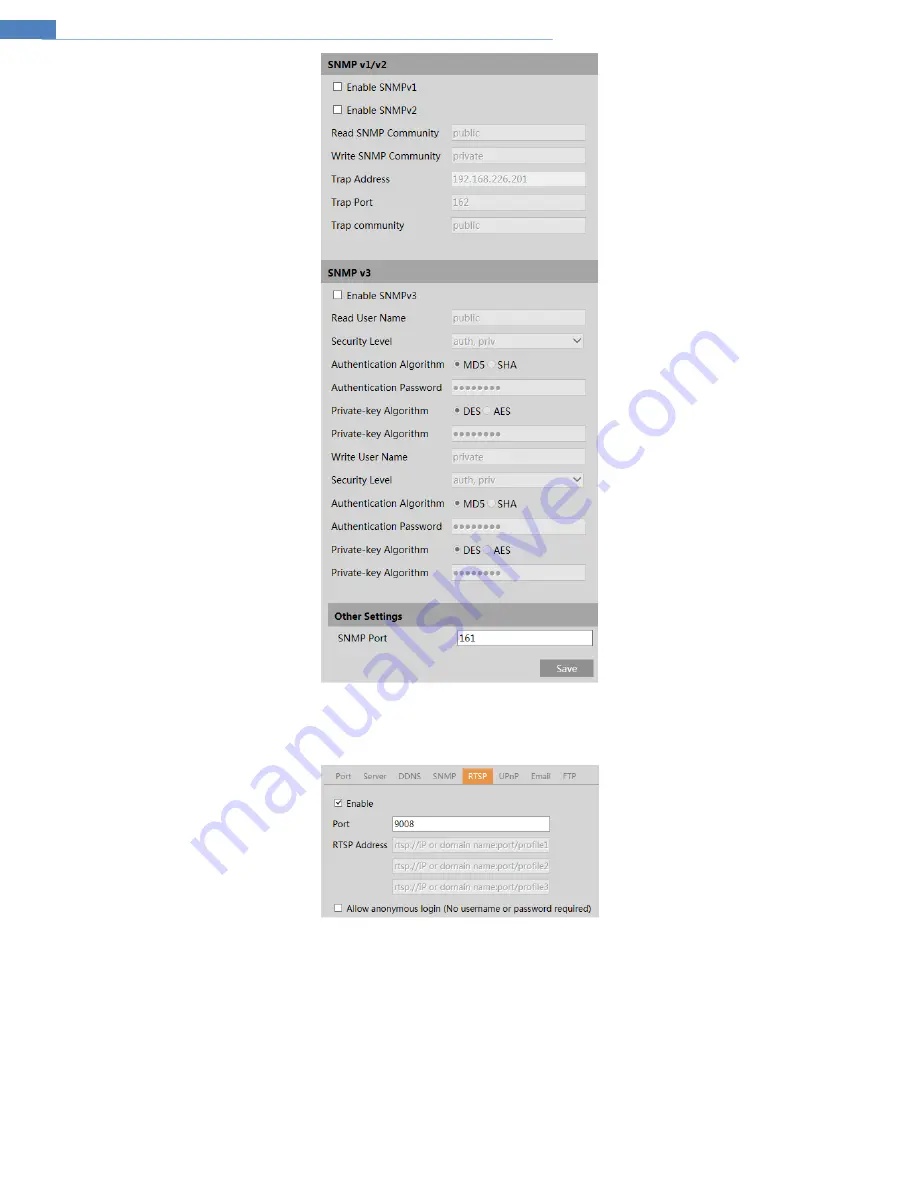
20
IP Camera User Manual
4.6.5
RTSP
Go to the RTSP tab.
Select “Enable” to enable the RTSP function. Note that RTSP streaming is used to stream the video to the NVR, so it is highly recommended to leave this
enabled.
Port
: Access port of the streaming media. The default port is 9008.
RTSP Address
: The RTSP address format that can be used to play the stream in a media player.
If “Allow anonymous login” is checked, there is no need to enter the username and password to view the video.
4.6.6
UPnP
If this function is enabled, the camera can be quickly accessed through the LAN.
Go to the UPnP tab. Enable UPnP and then enter the UPnP name.












































