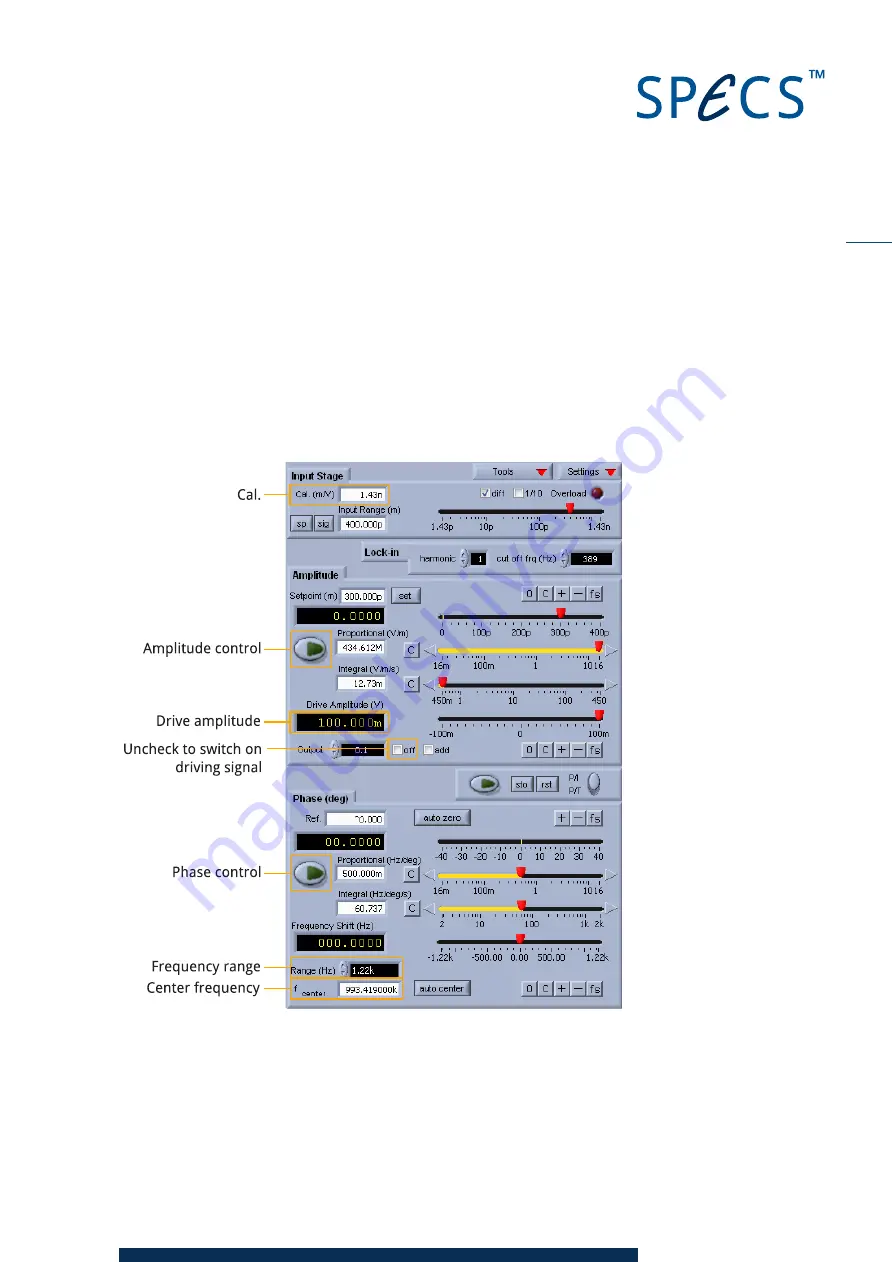
7
KolibriSensor
V2.0 | June 17, 2014
For more information about the software operation, please refer to the Online Help in the Nan-
onis software—pressing F1 will show context sensitive help for the currently selected panel.
Note also that hovering the mouse over the controls in the software displays a tooltip explain-
ing the function of the control.
To set up the oscillation parameters:
1. Switch on both the Nanonis Realtime Controller and Oscillation Controller.
2. Start the Nanonis SPM Controller application on your host computer.
3. Select
Modules/ Oscillation Control
from the main menu.
Figure 6: Settings in the Oscillation Control panel
4. Set the following in the
Oscillation Control
panel (refer also to Figure 6):
Make sure
Amplitude control
is off.
Make sure
Phase control
is off.




































