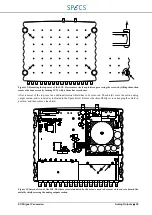SC5 Signal Conversion
Installation Guide
•
15
Setup
To properly set up the instrument, a square space of at least 40 cm × 50 cm × 10 cm (W × D × H) is required. The
Nanonis RC5
needs an additional height of 25 cm. The SC5 weighs approximately 4.2 kg, and stability of its
supporting table must be guaranteed. It must be possible to access the hardware from the front and the rear in order
to connect all necessary cables. The space has to be dry and kept within the specified
Note:
Make sure that the power cord is accessible at all times. It must be possible to disconnect the
power cord immediately in case of emergency.
The SC5 requires one power socket (35 VA typical, 60 VA max at 100/120/230 V ±10%, 50/60 Hz ±5%) with
proper grounding. The SC5 is powered by a linear power supply with automatic line voltage selection.
Note:
The power cord must be connected to a properly wired and earthed socket.
Note:
Use only the provided power cord or power cords conforming to IEC60227 with a connector
conforming to IEC60320.
Connection to RC5
Only one single cable, supplied with the SC5, is needed as a connection between the SC5 and the real-time controller
RC5. The DEVICE RDIO cable is labelled as
SHC68 – 68 – RDIO
. Place the SC5 and RC5 at the desired location,
and make sure that the space requirements listed in the previous section are fullfilled.
Note:
Please carefully read the RC5 user manual delivered with the Nanonis RC5 before proceeding!
Note:
Do not connect the SC5 to a Nanonis RC4. Although no damage to the instruments will occur,
the SC5 will not function.
Note:
Only use the supplied DEVICE RDIO cable for the connection between the SC5 and RC5. Do
not use cables labelled as
SHC68 – 68 – RMIO
or the SC5 will not function.
Make sure that both the SC5 and the RC5 are switched off, but connected to the mains. Connect the
(11) of the SC5 first, then to the SC 01 port of the RC5, as shown in the
figure below. Always tighten the screws at either side of the connectors.
Summary of Contents for Nanonis SC5
Page 1: ...Signal Conversion SC5 User Manual November 2016 R6860...
Page 2: ......
Page 5: ...SC5 Signal Conversion Conventions 5...
Page 8: ......
Page 72: ......
Page 74: ......
Page 75: ...SC5 Signal Conversion Legal Information 75 Declaration of Conformity...