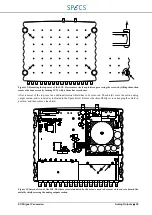SC5 Signal Conversion
Analog Outputs
•
32
Although this method allows the achievement of higher resolutions, it suffers from the consequences of DAC
glitches, which are generated when a DAC switches through a major bit transition. For example, if a 20-bit DAC has
to switch between the values 01000000000000000000 and 00111111111111111111, 18 voltage sources have to be
turned on, and one has to be turned off. Since the timing of this process is never perfect, an intermediary pulse is
generated (glitch). At the same time, the pulse does not have the same magnitude when incrementig and
decrementing the output signal, resulting in a large DC error, and therefore poor monotonicity and precision.
The patented hrDAC™ algorithm overcomes this limitation by inserting compensation pulses in the pulse-width
modulation sequence, which compensate the error generated by the glitch impulse when crossing major bit
transitions. Correct compensation pulse amplitudes are mandatory for achieving correct output values, therefore each
DAC is calibrated individually over major bit transitions, and the compensation parameters are stored in a calibration
table. The calibration procedure runs automatically, and each output is calibrated using the corresponding input
channel of the SC5.
hrDAC™ can increase the resolution of the analog outputs of the SC5 to 22-bits. A further increase in resolution up
to 24-bits is theoretically possible, but additional filtering would be required. The reason for this is that the hrDAC™
algorithm requires 3×2
m
DAC samples (instead of 2
m
for simple pulse-width modulation) for a resolution increase of
m-bits, leading to a required filter cut-off of f
s
/ 3×2
m
. Since f
s
is 1 MS/s for the SC5, a resolution increase to 22-bit
requires a filter cut-off frequency of 83.33 kHz, which is well above the 40 kHz cut-off of the SC5 analog output
low-pass filters. 23-bit resolution, on the other hand, would require a cut-off at 41.67 kHz, which is very close to the
filter cut-off, meaning that a hrDAC™-generated frequency component will be visible at the output. 24-bit resolution
requires an even lower cut-off of 20.83 kHz. In both cases, low-pass filters with corner frequencies well below the
hrDAC™ frequency are necessary in order to achieve enough suppression. The resolution can be set individually for
each output channel. The resolution of the
(10) cannot be increased from the 20-bit default by
using hrDAC™.
Calibration procedure
The hrDAC™ calibration procedure runs fully automatically, and does not require the instrument to be disconnected
from the experiment. Note that the actual calibration will start only after the SC5 has reached its operating
temperature, which is the case about four hours after the instrument has been powered on. Note that without a
successful calibration hrDAC™ cannot be enabled.
The following list explains the various steps of the calibration procedure:
•
Switch on the SC5 and the RC5
•
Start the Nanonis software and select the license file for the system to be calibrated.
•
Press the “hrDAC” button (instead of the “Start” button used for normal operation).
•
Follow the on-screen instructions.
•
Start the calibration. The calibration will take about two hours and will start as soon as the SC5 has reached its
operating temperature.
The calibration data will be stored in the SC5, and are not lost when switching off the instrument or connecting the
instrument to a different port of the RC5. The hrDAC™ option will be enabled by default in the software after the
calibration.
In addition to calibrating hrDAC™, the procedure also compensates input and output offsets and input gain errors.
Note:
hrDAC™ can effectively compensate glitch impulses from the DACs. However, the glitch amplitude is
temperature dependent, and therefore the calibration might not be correct if the operating temperature of the SC5
changes significantly. If there is a change in operating temperature of the SC5, due e.g. to seasonal changes of
laboratory temperature, it is recommended to run the calibration procedure again.
Summary of Contents for Nanonis SC5
Page 1: ...Signal Conversion SC5 User Manual November 2016 R6860...
Page 2: ......
Page 5: ...SC5 Signal Conversion Conventions 5...
Page 8: ......
Page 72: ......
Page 74: ......
Page 75: ...SC5 Signal Conversion Legal Information 75 Declaration of Conformity...