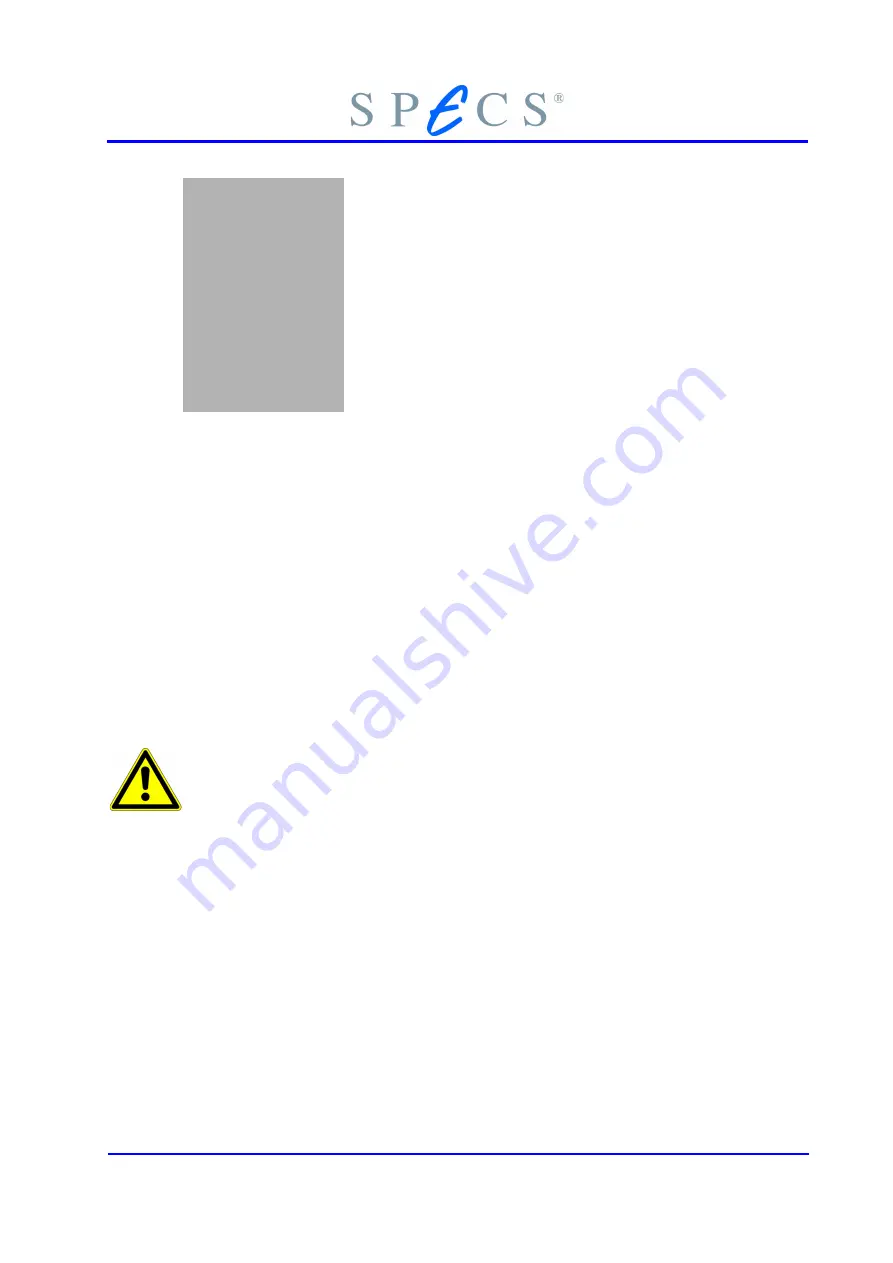
Chapter
4
Installation
4.1 Unpacking
All analyzers and associated electronics are carefully packed before leaving the factory.
Carefully examine all packages for damage, especially the shock and tilt sensors inside
and outside the transport container. If damage is suspected please contact SPECS imme-
diately for further instructions on what to do next.
The analyzer should remain in its protective packaging until it can be bolted directly
onto the system. Take great care when unpacking to prevent damage. Do not rest the
analyzer on the ceramic feedthroughs, lens or the viewport. Handle parts on the vacu-
um side of the flange seals using normal UHV protection, i.e. wear gloves and use clean
nonmagnetic tools.
The analyzer is evacuated. In order to avoid any damage, modest vacuum conditions
(10
-3
mbar) have to be maintained. Please check vacuum conditions every three months
when storing the analyzer.
Please note the parts list in section 2.1 “System Description, Package Contents” on page
4.2 Mounting the Detector
Caution!
Remove the three transportation locks before mounting the detector.
37
Summary of Contents for PHOIBOS 100
Page 1: ...PHOIBOS Hemispherical Energy Analyzer Series PHOIBOS 100 PHOIBOS 150 3 1...
Page 6: ...Table of Contents PHOIBOS...
Page 10: ...Introduction 4 PHOIBOS...
Page 13: ...Electrical Connections Figure 2 Connection Scheme PHOIBOS 7...
Page 14: ...Components and Connections Figure 3 Analyzer Housing PHOIBOS100 8 PHOIBOS...
Page 15: ...Electrical Connections Figure 4 Analyzer Housing PHOIBOS150 PHOIBOS 9...
Page 42: ......
Page 51: ...SpecsLab Hardware and Software Installation PHOIBOS 45...
Page 52: ......
Page 62: ......
Page 78: ...Analyzer Checks Figure 33 Schematics of the 12 pin Analyzer Feedthrough 72 PHOIBOS...
Page 80: ......
Page 86: ......
Page 92: ...List of Figures Figure 39 Alignment Pin 84 II PHOIBOS...
Page 93: ...List of Figures PHOIBOS III...
Page 94: ......
Page 96: ......
Page 98: ...Index PHOIBOS...
















































