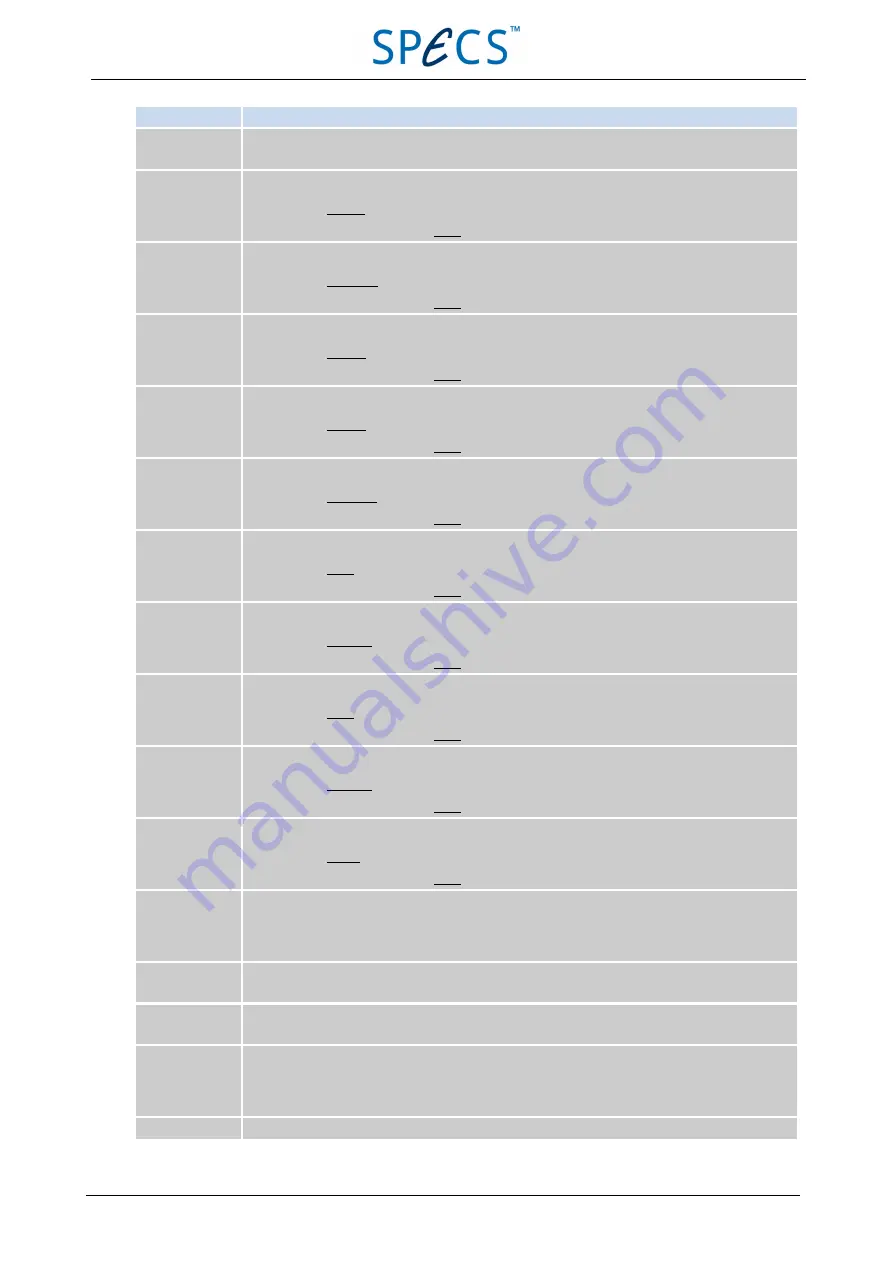
Feature
Description
Display
Shows the status of the unit when it is switched on. The display is divided into four sections, as
seen in "Operation Modes" on page 9.
1/ Energy
This key has two functions:
■
Selects the Energy parameter.
■
Enters the number 1 when the Num key is active.
2
This key has two functions:
■
Selects the Extractor parameter.
■
Enters the number 2 when the Num key is active.
3
This key has two functions:
■
Selects the Focus1 parameter.
■
Enters the number 3 when the Num key is active.
4
This key has two functions:
■
Selects the Focus2 parameter.
■
Enters the number 4 when the Num key is active.
5/ Emission
This key has two functions:
■
Selects the Emission parameter.
■
Enters the number 5 when the Num key is active.
6
This key has two functions:
■
Selects the PosX parameter.
■
Enters the number 6 when the Num key is active.
7
This key has two functions:
■
Selects the Width X parameter.
■
Enters the number 7 when the Num key is active.
8
This key has two functions:
■
Selects the PosY parameter.
■
Enters the number 8 when the Num key is active.
9
This key has two functions:
■
Selects the Width Y parameter.
■
Enters the number 9 when the Num key is active.
0/ Timer
This key has two functions:
■
Selects the Timer parameter.
■
Enters the number 0 when the Num key is active.
Setup
This key has two functions:
■
Selects the Setup menu.
■
Changes the numerical sign when the Num key is active.
Store
Allows you to store a parameter set. After pressing this key, you need to press a numerical key (1–
9) to provide a number for the stored data.
Recall
Allows you to recall a parameter set. After pressing this key, you need to press a numerical key (0–
9) to provide a number for the stored data. 0 recalls the factory preset parameters.
Jog shuttle
Allows you to change values. There are two wheels:
■
Outer—for coarse adjustment. Turning the wheel quickly increases the step size of the change.
■
Inner—for fine adjustment.
Num
Press this key to activate the second function of keys.
8
April 26, 2013
PU IQE 12/383.0
Chapter 3 Front Panel Control
















































