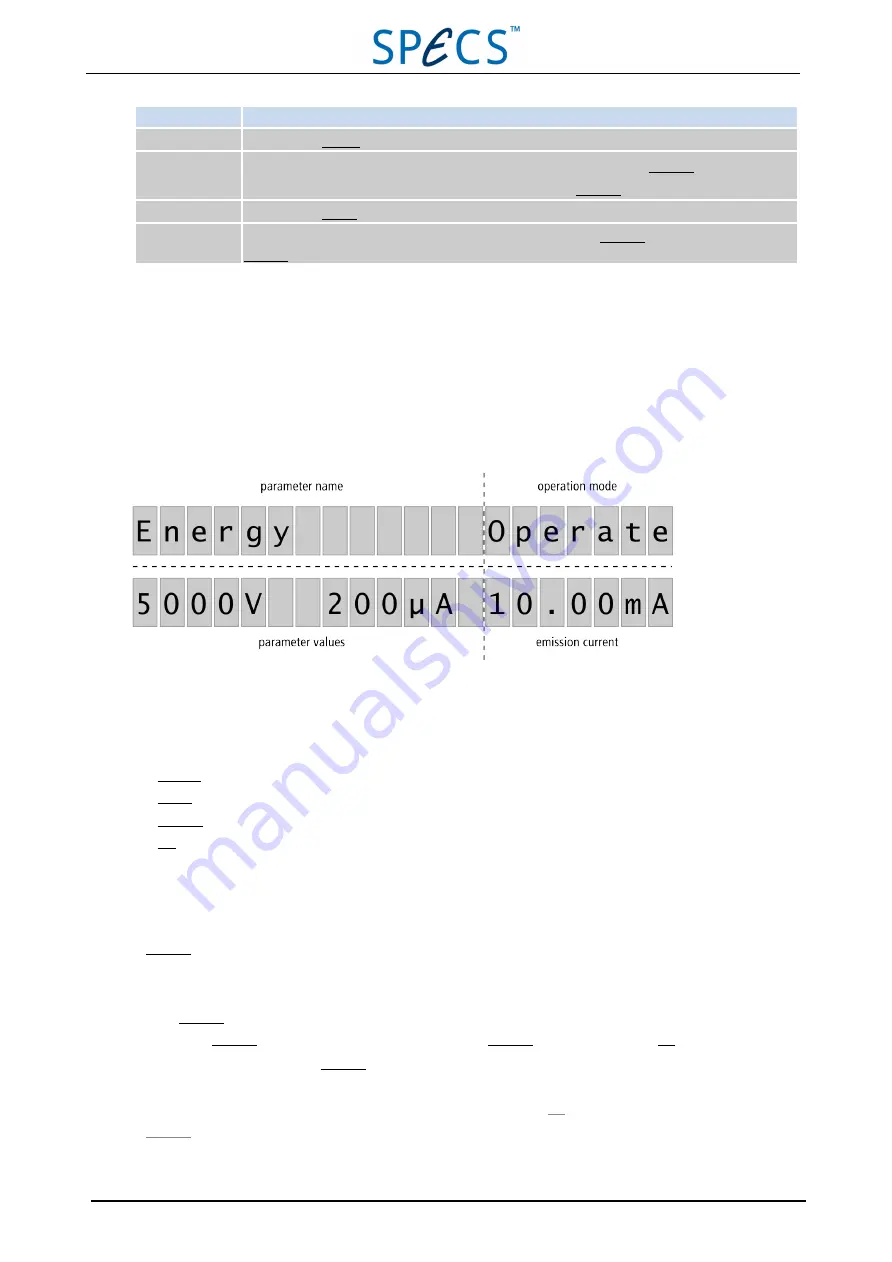
Chapter 3 Front Panel Control
Feature
Description
Modify
Activates the Modify mode.
HV
Toggles the HV status between ON and OFF. This button is only active in Operate mode.
The high voltage is initially switched on when you press the Operate button.
Degas
Activates the Degas mode. Please see "Degas" on page 11.
Operate
Starts the operation of the ion source. Pressing this key while in Operate mode will put the unit into
Standby mode.
Table 1: Features on the front panel
3.2 Displa y
The display shows the current status of the PU IQE 12/38. It is divided into four regions:
■
Parameter name
■
Parameter values
■
Operation mode
■
Emission current
Figure 2: Display of the PU IQE 12/38
3.3 Opera tion M odes
The ion source runs in four modes which are used for different purposes:
■
Standby
■
Degas
■
Operate
■
Off
These modes are described in the following sections.
3.3.1 Operate
In Operate mode, the ion source can generate and accelerate ions. The requirement for this is that the gas pressure in
the ion source is correct and suitable voltages are applied by the PU IQE 12/38.
To start Operate mode:
■
Press the Operate button. A red light will appear above the Operate button and above the HV button. The display
also shows that the unit is in Operate mode.
Note: You can switch the high voltage on and off manually by pressing the HV button. This button is however only active
in Operate mode.
PU IQE 12/383.0
April 26, 2013
9
















































