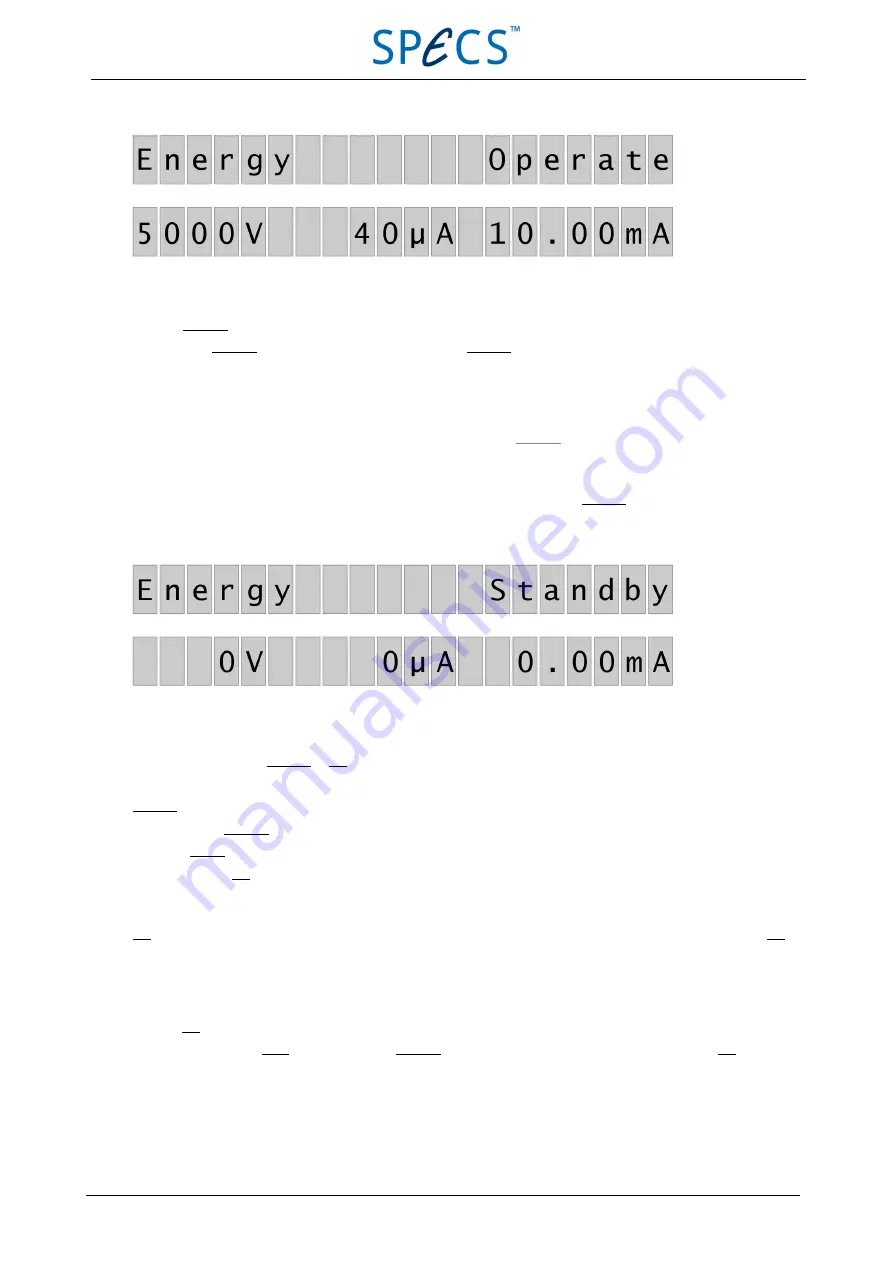
Figure 3: Operate mode
To leave Operate mode:
■
Press the Operate button. The PU IQE 12/38 will go into Standby mode.
■
You can set the timer to switch the ion source off after a predefined time. Please refer to "Timer" on page 19 for
more details.
Note: The high voltage is automatically switched off when you leave Operate mode.
3.3.2 Standby
When you are not using the ion source to generate ions, you should switch it into Standby mode. This prolongs the fil-
ament lifetime and reduces power consumption. The filament current is limited to 3 A, resulting in no emission current.
Figure 4: Standby mode
If the PU IQE 12/38 is in Standby or Off mode, none of the red lights on the front panel should be active.
Standby mode is activated under the following circumstances:
■
By pressing Operate while in Operate mode.
■
After Degas mode operation has finished.
■
After exiting Off mode.
3.3.3 Off
Off mode means that no high voltage is applied to the ion source and no filament current flows. You should select Off
mode when performing high pressure experiments or gas deposition. In addition, there are a number of configuration
options available in Off mode—see"Setting Up the Power Unit" on page 19.
To enter Off mode:
■
Press and hold the Num button, then press Operate. The display will show that the PU IQE 12/38 is in Off mode.
10
April 26, 2013
PU IQE 12/383.0
Chapter 3 Front Panel Control
















































