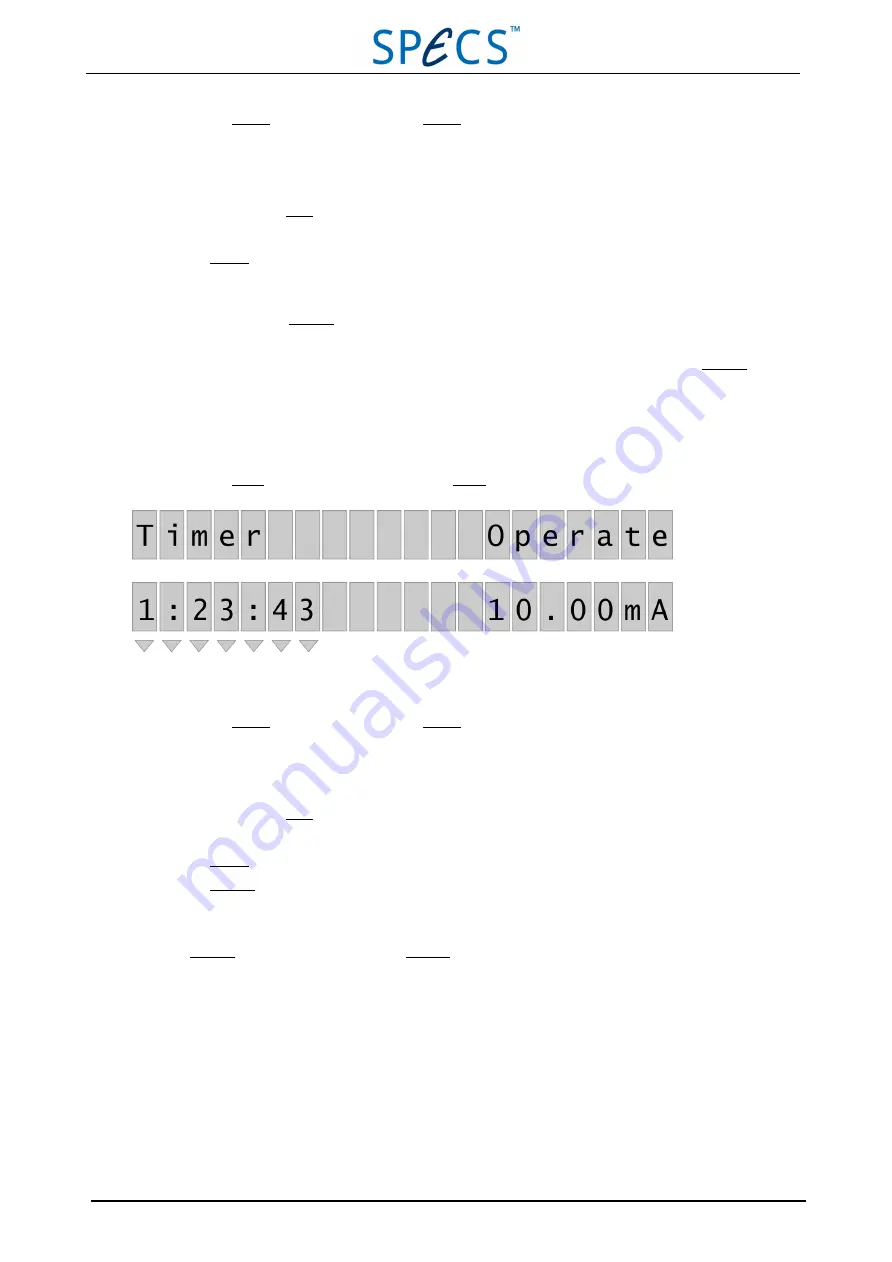
Chapter 3 Front Panel Control
3. Press the Modify button. The LED above the Modify button will light and flashing triangles will appear below the
parameter value.
4. Enter a new value using one of the following methods:
■
Turn the jog shuttle until you reach the desired value.
■
Press and hold Num while entering the desired number using the numerical keys. The numbers are entered
from right to left.
5. Press Modify to accept the value. This leaves the setting mode; the jog shuttle and numerical keys are inactive.
3.4.8 Timer
The timer is used to run the Operate mode (and hence the ion sputtering) for a pre-set amount of time.
The timer is ready for operation if it has a value above zero and starts running the next time you press Operate. When
operation is complete, either because the timer runs through its setting or because you manually switch off the oper-
ation, the timer is reset to zero.
To set the timer:
1. Press the Timer button. The display will show the Timer menu.
Figure 13: Setting the timer
2. Press the Modify button. The LED above the Modify button will light and flashing triangles will appear below the
parameter value.
3. Enter a new value using one of the following methods:
■
Turn the jog shuttle until you reach the desired value.
■
Press and hold Num while entering the desired number using the numerical keys. The numbers are entered
from right to left.
4. Press Modify to accept the value. If you want to change the value, press Modify again to enter the edit mode.
5. Press Operate to start operation for the specified time.
To stop the timer:
■
Press Operate. The PU IQE 12/38 will go into Standby mode. The timer is reset to zero.
3.5 Setting Up the Power Unit
You can set and fine-tune the operational parameters for the PU IQE 12/38. This is important for proper operation of the
unit. The setup parameters have the following purposes:
■
Adapting the PU IQE 12/38 to other ion sources that have a similar working principle.
■
Configuring the ion source so that it provides the best performance in your chamber. The geometrical layout of your
chamber and the experimental conditions make different demands on the operation.
■
Configuring remote control and interface features.
PU IQE 12/383.0
April 26, 2013
19
















































