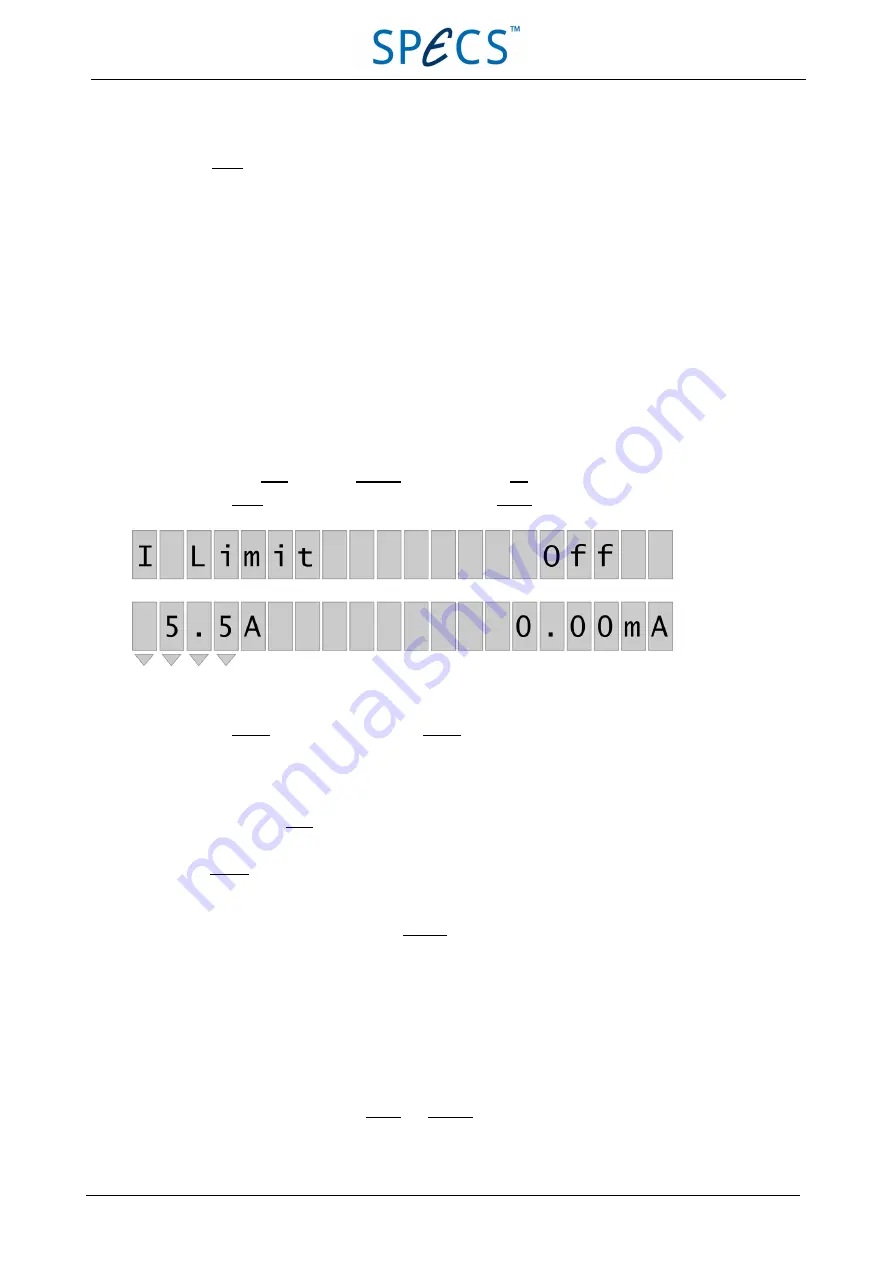
To access the setup parameters:
■
Press the Setup button on the front panel. Repeatedly pressing the button pages the display though all available
parameters.
The parameters are described in the following sections.
3.5.1 I Limit
I
Limit
is the filament limit current. The current supplied to the filament cannot exceed this value. You can change this
value if necessary.
The default value for I
Limit
is 5.5 A. This is suitable for the SPECS IQE 12/38. You only need to change this parameter if
you are using a different ion source or a different filament. Please contact SPECS or the manufacturer of the filament for
advice before setting this parameter.
To set I
Limit
:
1. Press and hold Num, then press Operate to set the unit into Off mode.
2. Press the Setup button repeatedly until the display shows I Limit.
Figure 14: Setting I
Limit
3. Press the Modify button. The LED above the Modify button will light and flashing triangles will appear below the
parameter value.
4. Enter a new value using one of the following methods:
■
Turn the jog shuttle until you reach the desired value.
■
Press and hold Num while entering the desired number using the numerical keys. The numbers are entered
from right to left.
5. Press Modify to accept the value. This leaves the setting mode; the jog shuttle and numerical keys are inactive.
3.5.2 I Standby
I
Standby
is the current supplied to the filament in Standby mode. You can change this value if necessary.
The default value for I
Standby
is 3.0 A. This is suitable for the SPECS IQE 12/38. You only need to change this parameter if
you are using a different ion source or a different filament. Please contact SPECS or the manufacturer of the filament for
advice before setting this parameter.
When setting I
Standby
, please observe the following restrictions:
■
Maximum allowed value is 4.0 A.
■
If you set a value less than 3.0 A, the Degas and Operate modes are locked.
20
April 26, 2013
PU IQE 12/383.0
Chapter 3 Front Panel Control
















































