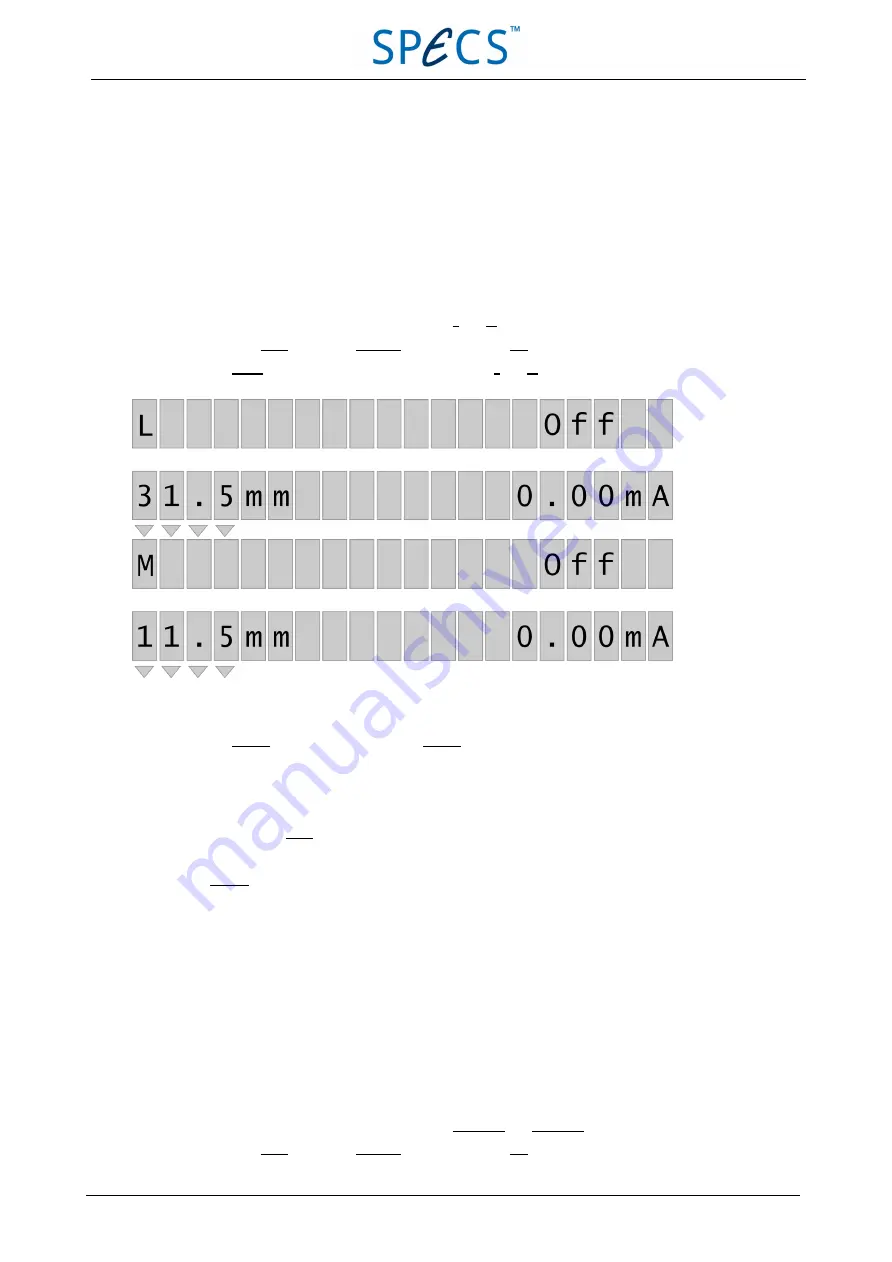
Please note the following conditions when setting L and M:
■
L is preset to 31.5 mm. This corresponds to a working distance of 23 mm between sample and ion source exit,
meaning a sample to flange distance of 186 mm.
■
M depends on the construction of your ion source. Please refer to the manual for your source for this setting.
■
The values of the parameters are in the following ranges:
■
M: 0…99.9 mm
■
L: 1…99.9 mm
Both parameters are set with the same procedure. To set L and M:
1. Press and hold Num, then press Operate to set the unit into Off mode.
2. Press the Setup button repeatedly until the display showsL and M, depending which you want to set.
Figure 22: Setting L and M
3. Press the Modify button. The LED above the Modify button will light and flashing triangles will appear below the
parameter value.
4. Enter a new value using one of the following methods:
■
Turn the jog shuttle until you reach the desired value.
■
Press and hold Num while entering the desired number using the numerical keys. The numbers are entered
from right to left.
5. Press Modify to accept the value. This leaves the setting mode; the jog shuttle and numerical keys are inactive.
3.5.9 Deflect X and Deflect Y
The angle at which charged particles are deflected by applying a fixed voltage to the deflection plates depends on the
geometry in and around the source. Note that the angles of deviation may be different for the X and Y directions.
Deflect X and Deflect Y optimize the full size of the scanned area with respect to the geometry within the chamber.
Deflect X and Deflect Y values normally fall in the range 1–200 V/º. This depends on the construction of your source and
is individually calibrated for the source. Please refer to the manual of the ion source for information about setting these
parameters.
Both parameters are set with the same procedure. To set Deflect X and Deflect Y:
1. Press and hold Num, then press Operate to set the unit into Off mode.
26
April 26, 2013
PU IQE 12/383.0
Chapter 3 Front Panel Control
















































