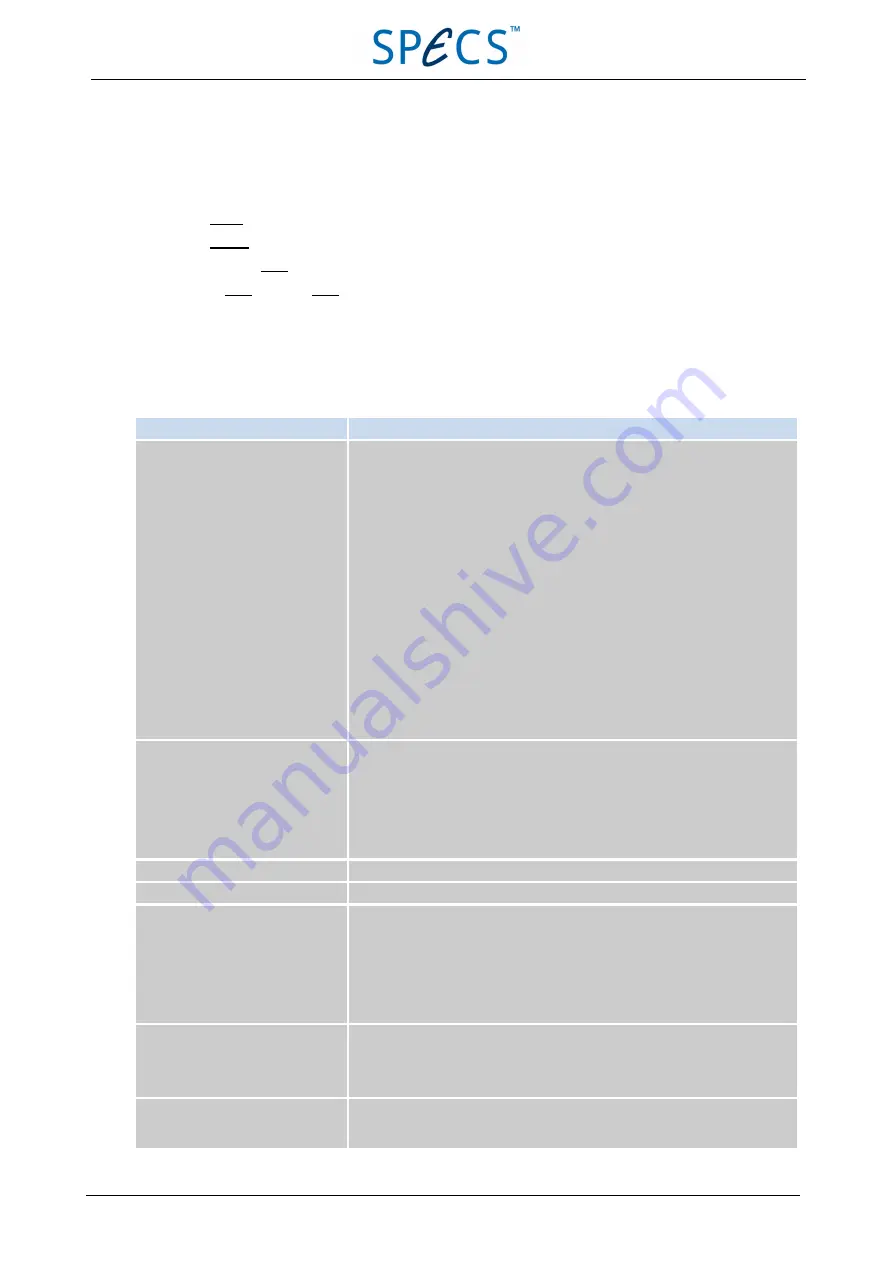
Perform measurement only with special insulated tools applicable for voltages higher than 5 kV.
To access service mode:
1. Switch on the PU IQE 12/38.
2. Press Timer.
3. Press Modify.
4. Press and hold Num, then enter 31415 using the numerical keys (i.e. the first five digits of
π
).
5. Release Num and press Num once more. The unit is now in service mode.
5.7 E rror M essa ges
The display can show a variety of error messages to describe problems. A complete list of error messages is listed in the
table below.
Message
Explanation
>>>>>PU IQE 12/38<<<<<:
The initialization message of the PU IQE 12/38.
If it is visible for more than a second, there are difficulties during initialization
of the IQE 12/38. If the initialization of a module fails at least one of the fol-
lowing messages appears:
■
Module not found: 5 kV - 1
■
Module not found: 5 kV - 2
■
Module not found: Emission
■
Module not found: Scan Generator
■
Module not found: Scan Power
If all modules are in the corresponding slots, a serious error is probable. Please
contact SPECS.
I2C error
Displayed if a fatal communication error in the PU IQE 12/38 occurs during oper-
ation.
If the problem remains after switching on and off, or it happens frequently,
please contact SPECS.
Only two machine parameter sets
See "Store and Recall" on page 12.
Can’t write factory settings
See "Store and Recall" on page 12.
Check filament
A flashing message that appears if the resistance between the two filament
pins is infinite.
Generally, this means a broken filament in the ion source. A bad contact in the
plug or a defective cable can also be the cause.
Busy
Appears during the initial regulation of the emission current to the desired
value. This can take a few seconds. During this time, the PU IQE 12/38 is busy;
the high voltage is switched off.
Current Limit
A flashing message that appears if the adjusted emission current is not reached
in spite of driving the filament at 5.5 A.
42
April 26, 2013
PU IQE 12/383.0
Chapter 5 Troubleshooting











































