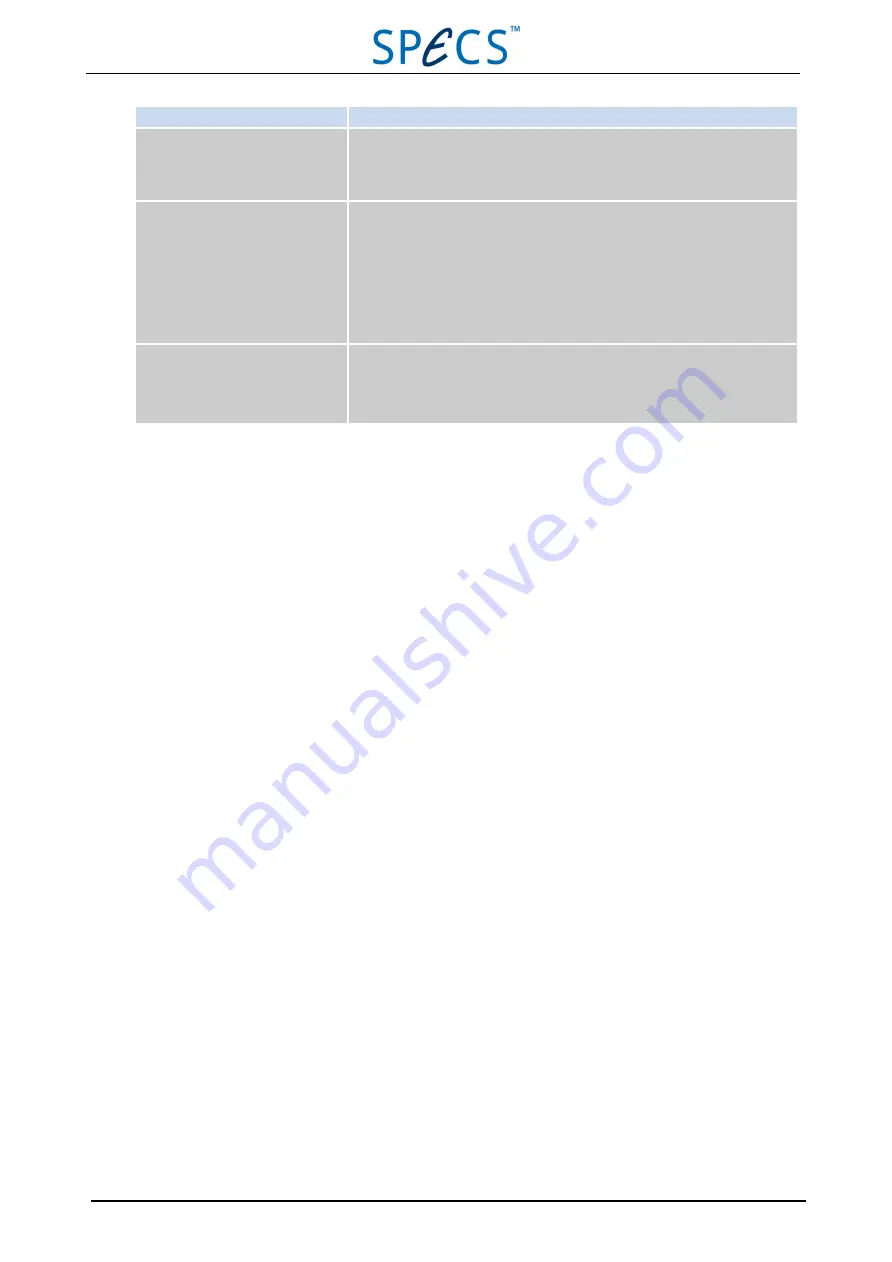
Chapter 5 Troubleshooting
Message
Explanation
This can occur during normal operation or during degas mode. Perform the
troubleshooting checks to try to locate the source of the problem.
█
The flashing box on the display right of the parameter name indicates that a
beam raster parameter is set out of range. The range depends on the energy of
the ions. If a certain area is selected while running at low energy the box can
appear when the energy is increased.
See
↓
The flashing arrow on the display right of the parameter name indicates the lim-
itation of the deflection voltages. The result is a raster area which is smaller
than desired with an emphasized current density in the edge region of the scan
area
Table 15: Error messages
PU IQE 12/383.0
April 26, 2013
43










































