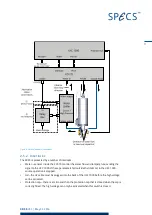XR 50
V3.1 | May 02, 2016
Three operating parameters are also shown in the display. You can view others by pressing the
▲
and
▼
keys to scroll the display. The complete list of parameters available in the display is:
Anode Voltage
Emission Current
Anode Current
Filament Voltage
Filament Current
There are the following active softkeys in the operating menu:
Menu—opens the main menu. This is the same as the initial menu but without the options
for conditioning the filament. You can view and change all settings from this menu.
Presets—opens the presets menu, allowing you to select a different preset.
3.3
Switching Off the Source
To switch off the source:
Press the
Standby
button on the front panel. This switches the high voltage off and sets the
filament to its standby value. The water cooling is still on in this case.
Press the
Shutdown
button. This switches the high voltage, the filament and the water sup-
ply off.
18
Summary of Contents for XR 50
Page 1: ...XR 50 XR 50 NAP X Ray Source User Manual V3 1 May 02 2016...
Page 6: ...XR 50 V3 1 May 02 2016 This page intentionally left vi...
Page 20: ...XR 50 V3 1 May 02 2016 This page intentionally left 14...
Page 30: ...XR 50 V3 1 May 02 2016 This page intentionally left 24...
Page 38: ...XR 50 V3 1 May 02 2016 This page intentionally left 32...
Page 46: ...XR 50 V3 1 May 02 2016 This page intentionally left 40...
Page 58: ......