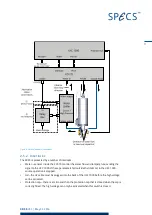XR 50
V3.1 | May 02, 2016
Figure 8: Entering the presets menu
3. Press
►
to enter the
Preset
menu.
4. Use the
▲
and
▼
keys to select the preset you want to use.
Figure 9: Selecting a preset
5. Press the
►
key to select the preset. A new screen appears which shows a list of para-
meters for the preset. The center column shows the current values of parameters; the
right column shows the saved preset parameters that you are going to use.
16
Summary of Contents for XR 50
Page 1: ...XR 50 XR 50 NAP X Ray Source User Manual V3 1 May 02 2016...
Page 6: ...XR 50 V3 1 May 02 2016 This page intentionally left vi...
Page 20: ...XR 50 V3 1 May 02 2016 This page intentionally left 14...
Page 30: ...XR 50 V3 1 May 02 2016 This page intentionally left 24...
Page 38: ...XR 50 V3 1 May 02 2016 This page intentionally left 32...
Page 46: ...XR 50 V3 1 May 02 2016 This page intentionally left 40...
Page 58: ......