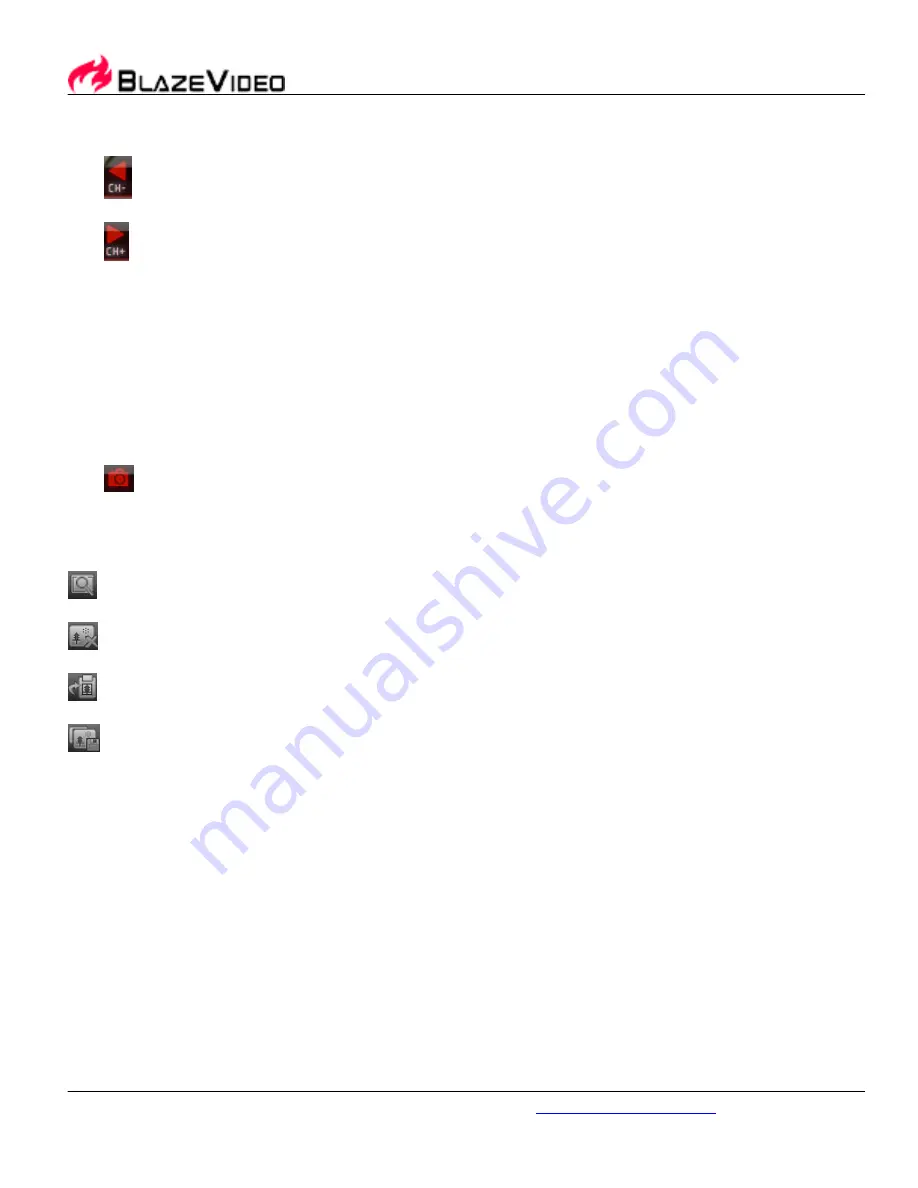
BlazeVideo, Inc.
www.blazevideo.com
3.2 Switch File
Click
to switch to previous file to playback.
Click
to switch to next file to playback.
Or you can double click a file in playlist to directly switch to play this file.
3.3 Seek Special Moment
Drag and drop the slide bar in the main menu, you will seek special moment to play. The video keeps change while you
are dragging.
3.4 Take Snapshot
Click
to take snapshot, you will capture the current motion video as still image. Every one click captures one image.
The captured image will auto display in Capture floating panel with the sequence number 0, 1, 2, 3, etc.
You can freely capture, preview, delete, copy or save the snapshot in Capture floating panel.
Preview: Click to preview the selected image in Paint.
Remove: Remove the selected image from capture list.
Copy to Clipboard: Copy the selected image to clipboard.
Save: Save the selected image, the saving directory is default as “My Pictures”.
Summary of Contents for 70-HD
Page 1: ...User Guide Model SP 02070...
Page 27: ...25 user s guide...
Page 58: ...BlazeVideo Media Player User s Guide...












































