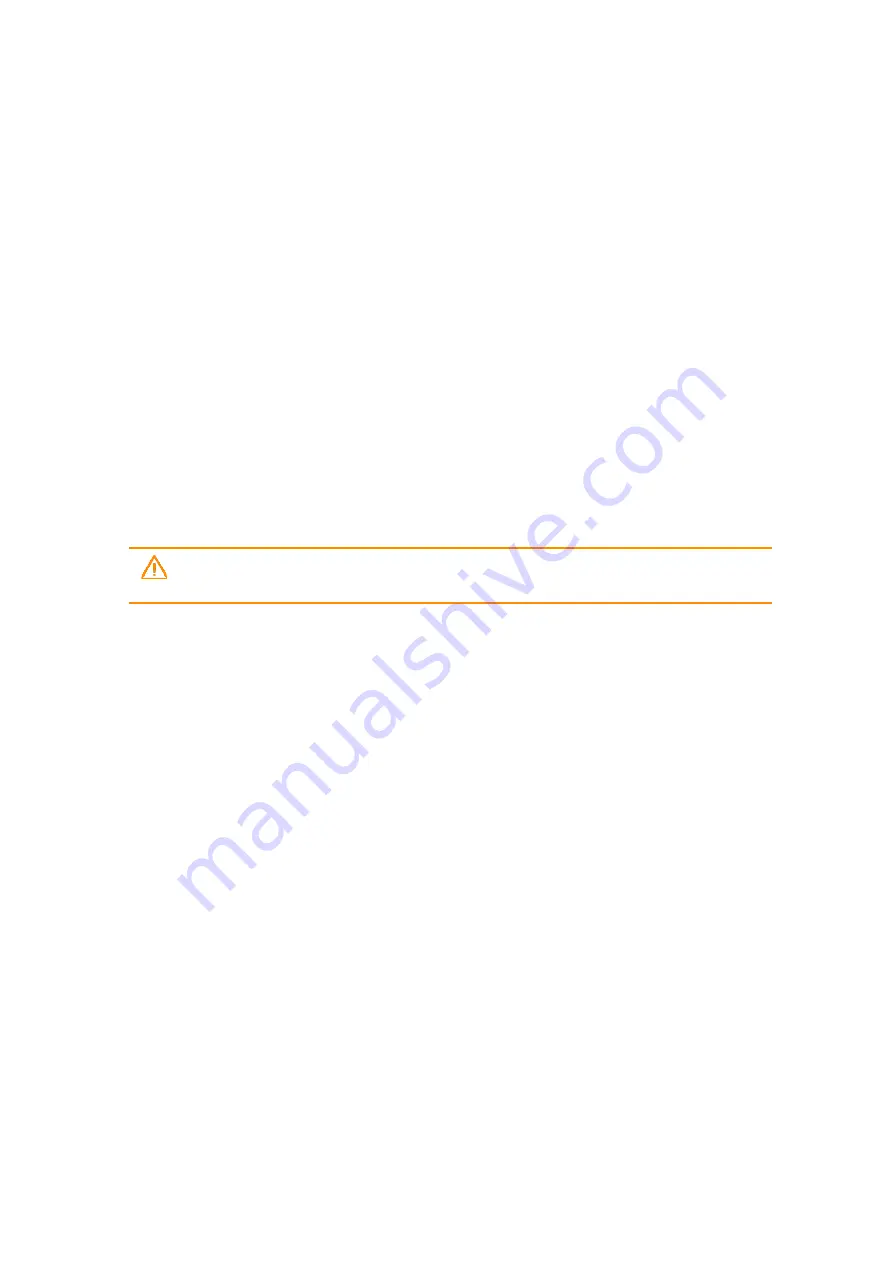
Safety information
Caring for your device
Cleaning
Turn off the device, and disconnect it from external power. Use a soft, dampened cloth with either water
or a diluted mild detergent. If a mild detergent is used, ensure all soap residue is removed. Do not use
chemical cleaners.
Touchscreen care
The Ranger 5 data collector is extremely rugged, and is designed to withstand extreme conditions and
harsh treatment, however taking proper care of the touchscreen will prolong the life and ensure optimal
display performance of the touchscreen of this product. Excessive or prolonged exposure to abrasives,
oil, dust, chemicals, and ultraviolet light can affect the performance of your touchscreen over time.
To help protect the screen:
l
Clean it frequently.
Use a soft, lint-free cloth to wipe the screen. You can dampen the cloth with
water or an eyeglass cleaner. If the display is very dirty, it can be washed off under a gently running
tap.
WARNING –
Make sure that all ports and doors are fully closed, and that the device is not
connected to an external power supply. Do not use chemical or abrasive cleaners.
l
Keep it covered when not in use.
Store the Ranger 5 data collector in a carry case or pouch while
you are in transit or not using it.
l
Keep it out of the sun when not in use.
Do not store the Ranger 5 data collector in direct sunlight
for a long time unnecessarily. Ultraviolet light and excessive heat from sun-loading heat can
damage the display.
l
Use proper touchscreen tools
. Use either fingers or the Ranger 5 data collector's stylus, or other
devices specifically designed for use with capacitive touchscreens to operate the touchscreen of
this device. The use of ballpoint pens, metal tools or other sharp objects to operate the touchscreen
may scratch and/or damage the surface of the touchscreen.
l
Avoid drops, tumbles, and abrasives
. The Ranger 5 data collector is designed to resist damage for
drops up to 122 cm (4 feet). However, you should protect the display from impact, pressure, and
abrasive substances that can scratch it or crack it. The device should not be dropped unnecessarily.
Use the screen protectors to keep the touchscreen clean and protected, following the instructions
provided on the screen protector packaging.
Battery care
Use and storage temperature:
Lithium-ion batteries are sensitive to high temperatures, so keep the
device’s batteries out of direct sun for long periods, and don’t leave batteries in a hot car, especially on a
dashboard in full sun or other environments where temperatures can 70 °C (+158 °F). Battery
life can be shortened if stored or operated outside of these temperature ranges. The batteries have a
storage temperature rating of –40 °C to +70 °C (–40 °F to +158 °F), however, for maximum battery life,
Spectra Geospatial Ranger 5 Data Collector User Guide |
14















































