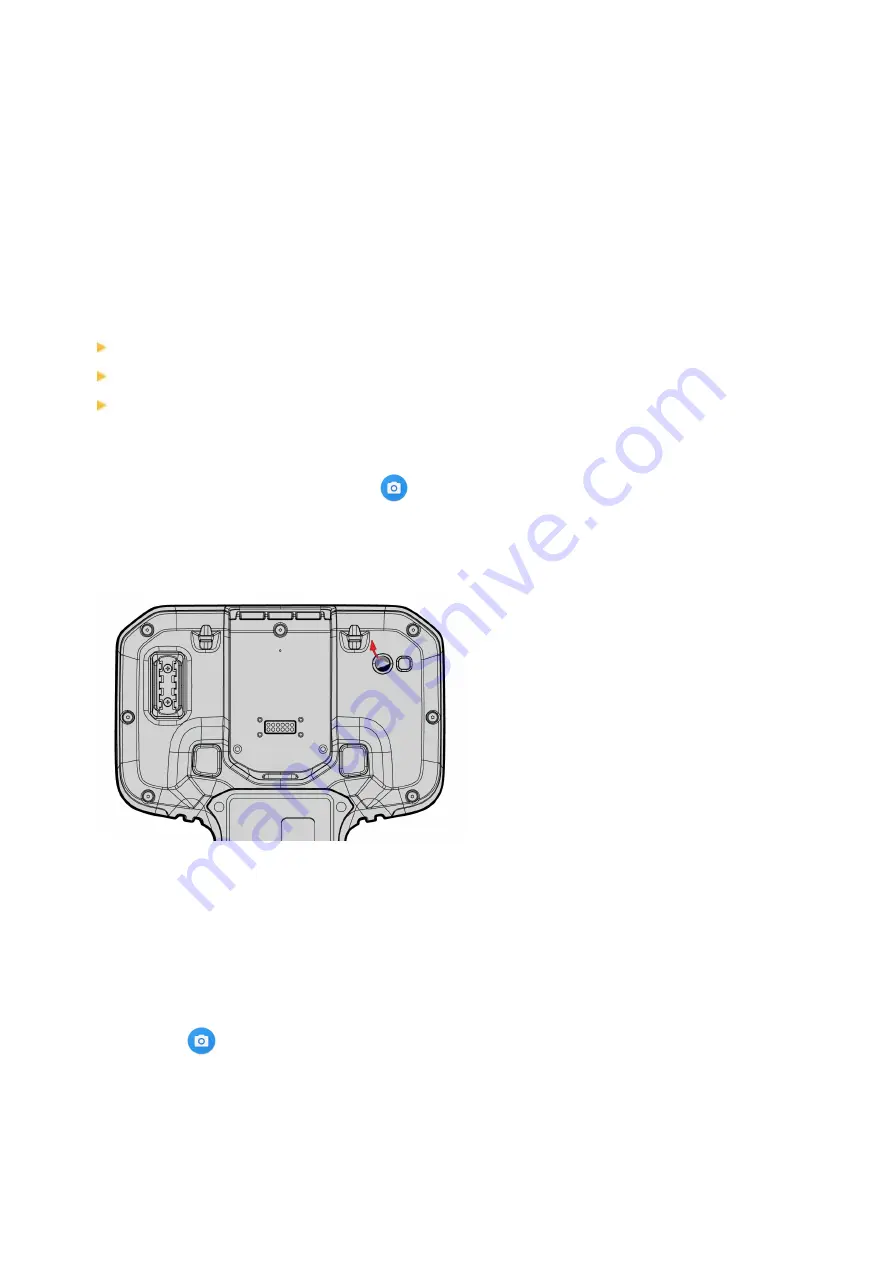
Using the cameras
Taking photos and videos
Changing camera settings
Viewing photos and videos
The Ranger 5 data collector is fitted with one rear facing 13MP autofocus camera with LED flash. The
camera is accessible from the Camera app
.
NOTE –
The device may be shipped with a protective film covering the camera and flash windows.
Remove the film with a fingernail or the plastic stylus tip before first use to ensure proper focus and
exposure of your photos and videos.
Taking photos and videos
By default, the built-in Camera app is ready to take photos, but you can switch easily between photo and
video mode.
To take a photo or record a video:
1.
Swipe up on the
Home
screen to access the Apps screen.
2.
Tap
to launch the Camera app.
9
Spectra Geospatial Ranger 5 Data Collector User Guide |
73









































