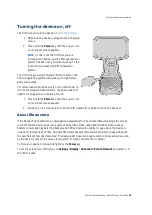Setting up the device
Inserting a MicroSIM card (optional)
Tethering the stylus
Installing a screen protector
Attaching the pole bracket (optional)
Attaching the handstrap
Attaching an EMPOWER module (optional)
This section tells you how to set up your Ranger 5 data collector before you start using it.
Inserting a MicroSIM card (optional)
If your Ranger 5 data collector is equipped with a 4G LTE modem, you will need a data plan and microSIM
card from your local cellular service provider to use cellular data. If you are unsure, check with your
mobile operator. See
Working with mobile broadband, page 62
CAUTION –
Do not replace the SIM card while outdoors. Water, dust, dirt or debris may collect
inside the SIM card bay causing performance issues.
CAUTION –
The SIM card door can be damaged if handled carelessly or if sharp tools are used to
open the door. Take care not to twist or warp the door when opening or closing it.
2
Spectra Geospatial Ranger 5 Data Collector User Guide |
26