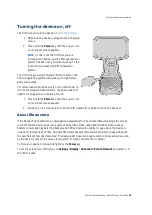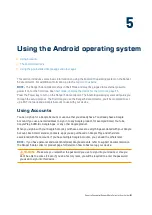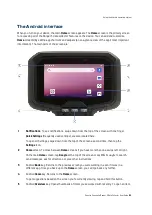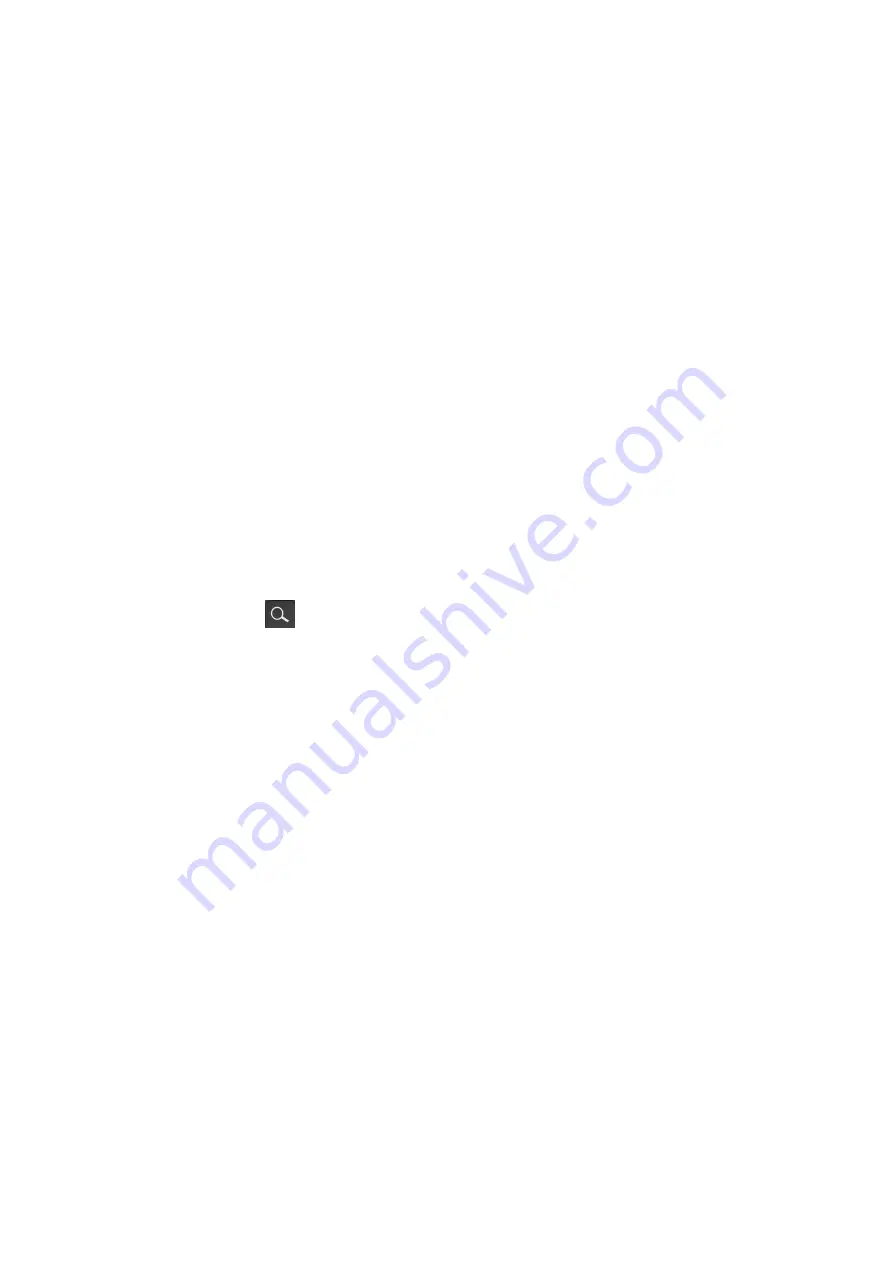
l
The
Numeric Keypad Enter
key performs the same as the numeric keyboard Enter key on
a standard PC keyboard.
l
Cursor Lock / Num Lock key
. By default, the numeric keypad is locked in
Num Lock
(the
LED status icon below the key is OFF).
To turn off Num lock and turn on Cursor lock, press-hold the yellow
Fn
key and press the
.
key (the decimal point) to change the numeric keypad to a Cursor Navigation state. In
Cursor Navigation state, the keys function according to the "key+Shift" behavior (Home;
End; Page up; Page Down; left, right, up, or down arrow; Insert; and Delete.)
When in Cursor Navigation state, the LED status icon below the key is ON (green).
7
Master Volume keys
: Use to adjust the device's speaker volume.
l
Fn
+
8
= Volume up
l
Fn
+
5
= Volume down.
8
Print Screen
(
Fn
+
0
). Capture a screenshot of what is currently visible on the screen.
Screenshots are saved to the
Files
/
Images
/
Screenshots
folder and can also be accessed
under
Photos
/
Screenshots
.
You can also Print Screen by holding down the Power key and tapping Screenshot.
9
Modifier Keys
:
Fn
,
Shift
,
Ctrl
, and
AGr
The
Search
key (
) is used as a non-modifier key to open the Android Search function. You
can make it non-sticky by turning this option Off. See
Modifier keys and Sticky keys: modes
The modifier keys are keys that modify the action taken when other keys are pressed while the
modifier key is held down. Modifier keys can be used in combinations with more than one key
pressed at the same time.
To make the keyboard easier to use the modifier keys can be configured as
sticky keys
. When
sticky keys are enabled the modifier keys “stick down” when pressed so that you do not need
to press-hold a modifier key while you press the other key. See
keys: modes and settings, page 48
for more information.
10
Fn Key
(Function Select key). Use the
Fn
key to access a key's alternate function, as printed
above the key.
l
If sticky keys are not enabled, press-hold the
Fn
key and press the other required key.
l
If sticky keys are enabled you do not need to hold the
Fn
key while pressing the other key.
See
Modifier keys and Sticky keys: modes and settings, page 48
11
Caps Lock
=
Fn
+
Z
: locks the keyboard alphabetic keys to capital letters.
12
Power key
. Turn the screen on / off. Press-hold the Power key for a couple of seconds to
quickly access settings to power off or restart the device, capture a screenshot or place the
device into
Spectra Geospatial Ranger 5 Data Collector User Guide |
46
Using the integrated keyboard