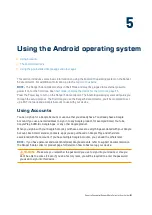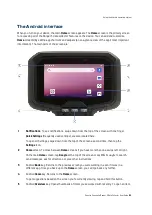Using wireless networks
Working with Wi-Fi networks
Working with mobile broadband
Airplane mode
The Ranger 5 data collector supports wireless connectivity; connect to wireless networks using the
built-in Wi-Fi radio (also sometimes called Wireless LAN, WLAN, or 802.11), or the built-in mobile
broadband data (also called Wireless WAN, WWAN, or cellular data) capability.
This section describes how to get online with your Ranger 5 data collector using these wireless
networking capabilities.
Working with Wi-Fi networks
Using Wi-Fi you can connect to a wireless network and browse the Internet, download apps, send email
messages, access online services, or access other computers and devices on your network.
Before you can send and receive data over Wi-Fi, you need to turn on Wi-Fi on your Ranger 5 data
collector and connect to a wireless network.
Working with Wi-Fi networks
Connect to a Wi-Fi wireless network and browse the Internet, download apps, send email messages,
access online services, or access other computers and devices on your network.
Before you can send and receive data over Wi-Fi, you need to turn on Wi-Fi on your Ranger 5 data
collector and connect to a wireless network.
To access Wi-Fi settings, do one of the following:
l
From the
Apps
screen, open the
Settings
app. Tap
Network & Internet
, then tap
Wi-Fi
.
l
On a
Home
screen, swipe down from the status bar at the top of the screen twice with one finger to
open
Quick Settings
. If the device is connected to Wi-Fi, the network name is displayed; otherwise,
it shows
Wi-Fi
. Tap-hold to open the Wi-Fi settings.
See
The Android interface, page 53
Apps
and
Home
screens, and
Quick
Settings
.
6
Spectra Geospatial Ranger 5 Data Collector User Guide |
59