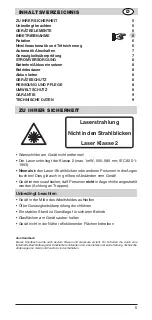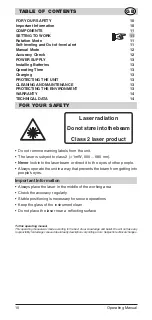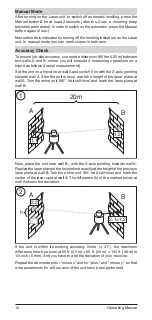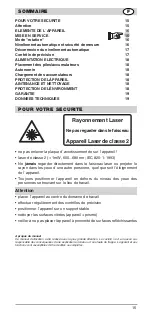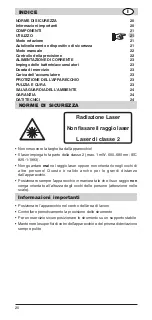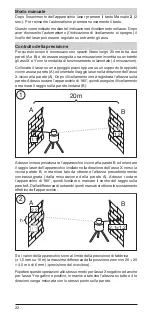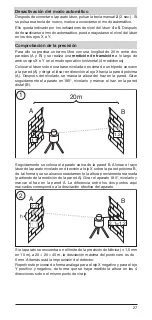12
Operating Manual
A
B
20m
1
1.1
1.2
2
2.2
1.1
h
A
B
2.1=1.2
Manual Mode
After turning on the Laser unit, to switch off automatic levelling, press the
Manual button
2
for at least 2 seconds (after the 2 sec. a recurring beep
becomes permanent). In order to switch on the automatic, press the Manual
button again (2 sec.)
Manual mode is indicated by turning off the leveling indicators on the Laser
unit. In manual mode you can mark slopes in both axis.
Accuracy Check
To ensure job-site accuracy, you need a distance of 65 feet (20 m) between
two walls A and B, where you will execute 4 measuring operations on a
tripod as follows (transit measurement).
Set the unit on a tripod near wall A and switch it on with the X-axis pointing
towards wall A. After the unit is level, mark the height of the laser plane at
wall A. Turn the entire unit 180°, let it self-level and mark the laser plane at
wall B.
Now, place the unit near wall B., with the X-axis pointing towards wall A.
Realize the laser plane of the leveled unit exactly at the height of the precious
laser plane at wall B. Turn the entire unit 180°, let it self-level and mark the
center of the laser spot at wall A. The difference (h) of the marked points at
wall A shows the deviation.
If the unit is within its working accuracy limits (± 31"), the maximum
difference from true level at 65 ft. (20 m) + 65 ft. (20 m) = 130 ft. (40 m) is
1/4 inch (6 mm). And you have to add the deviation of your receiver.
Repeat the above steps for "minus x" and for "plus-" and "minus y", so that
a measurements for all four axis of the unit have been performed.