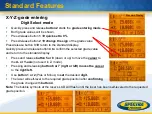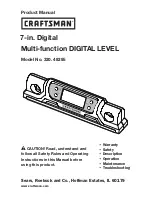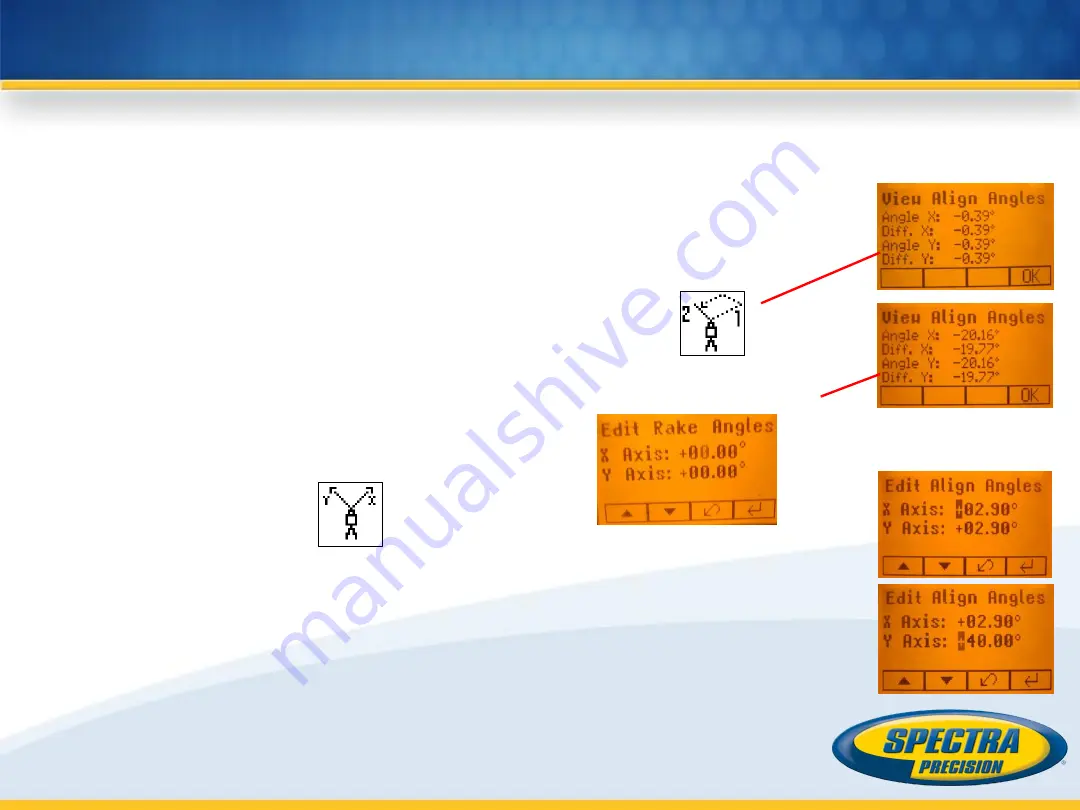
View Axis Angle
Measuring the angle between to existing direction points in a range up to max. +/-40
° can be done
performing two axis alignments in sequence, e.g., on the Y-axis.
The angle measurement range goes up to 80 degrees with an accuracy of 0.5
°.
1. Perform an axis alignment to the first direction point.
2. After the axis alignment has been completed, select
Axis Align
at the menu and
press
button 4
to open the
submenu.
3. Scroll down using
button 8
to the menu icon
„
View Align Angles
“
and press
button 4
to display the alignment angles.
4. Perform an axis alignment to the second direction point.
5. After repeating step 2 and 3, the display shows the new alignment angle and the
angle difference between the two direction points.
Edit Align Angles
Selecting
„
Edit Align Angles
“ allows to dial in an axis angle where the axis
direction will be aligned too after a first axis alignment has been performed.
Two rows are available for typing in axis angle values up to 40
°.
Button 5
and
8
can be used to toggle between both rows.
Changing the sign and numbers can be done using the
buttons 1
and
2
.
Press and release
button 4
to confirm the new required axis angles.
The axes will be adjusted while the display falls back to the main Menu.
Press and release button
3
(ESC) to exit the Angle functions.
Automatic Axis Angle Measurement