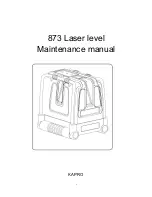Line Scan
Line Scan
centers the rotor horizontally
and can be used to align the plumb beam to a desired horizontal
position.
Press and release the
MENU button 1
at the Standard Display and select
Line Scan
.
Pressing and releasing
button 4
activates the Line Scan mode while the rotor checks the limits
of the X- axis and stops at the center position.
Pressing
button 3
(ESC) stops the movement and changes the unit into manual mode.
Corrections up and down can be done using
button 5/8
; for left/right corrections use
button 6/7
.
Press and release the manual button
3
to change the unit back to full automatic mode.
Beam Plunge
Beam Plunge
centers the rotor vertically
and can be used to align the plumb beam to a desired vertical
position, e.g., when doing Interior layout.
Press and release the
MENU button 1
at the Standard Display and select Beam Plunge.
Pressing and releasing
button 4
activates the Beam Plunge mode while the rotor checks the limits
of the Y- axis and stops at the center position.
Pressing
button 3
(ESC) stops the movement and changes the unit into manual mode.
Corrections up and down can be done using
button 5/8
; for left/right corrections use
button 6/7
.
Press and release the manual button
3
to change the unit back to full automatic mode.
Special Features - Vertical Setup