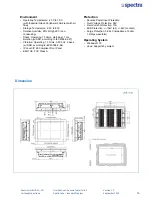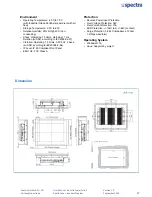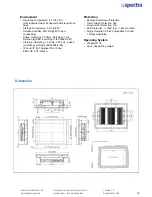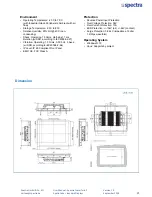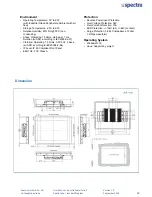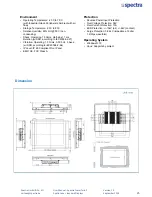Spectra
GmbH
&
Co.
KG
vertrieb@spectra.de
User
Manual
‐
Spectra
PowerTwin
P
Apollo
Lake
+
standard Displays
Version
1.0
September
2018
12
1.1 Overview
Spectra PowerTwin PE3950/N4200 Series is a TFT-LCD sunlight readable touch panel PC
offering ultra-high brightness and high resolution. The system is based on Intel® Atom® /
Pentium® processor and supports triple independent displays (via VGA and DisplayPort
outputs). Spectra PowerTwin PE3950/N4200 Series features extensive connectivity including
2x GbE, 4x USB 3.0, 4x COM, and 8x isolated DIO. It also offers 2x full size Mini-PCIe socket
and 1x SIM socket for a variety of wireless data connections.
Through the ready-to-use CFM modules, users can easily add power ignition sensing and
Power over Ethernet (PoE) functions for a variety of applications. Spectra PowerTwin
PE3950/N4200 Series also supports Convertible Display System (CDS) technology.
Comparing with regular standalone panel PCs, it is more flexible and reduces maintenance
cost dramatically.
Featuring with rigorous industrial protections, wide range operating temperature, IP65
dust/waterproof front panel, and wide range DC power input (9 to 48VDC), Spectra
PowerTwin PE3950/N4200 Series is appropriate for harsh environments and critical
applications.
1.2 Highlights
Multiple Functions
Spectra PowerTwin
PE3950/N4200 Series provides
extensive I/O, Mini-PCIe slot,
2.5” SATA drive bay, mSATA
socket, and SIM card slot. It also
supports power ignition sensing
and PoE by adding ready-to-use
CFM modules.
Power Efficient
Spectra PowerTwin
PE3950/N4200 Series is an
energy-saving fanless panel PC.
Based on Intel® Atom® /
Pentium® processor, the system
can operate up to triple
independent displays and
support up to 4K display
resolution (via DisplayPort).
CDS Technology
CDS (Convertible Display
Systems) is a patented
technology, which allows for
easy system maintenance,
upgrades or replacement.
Summary of Contents for PowerTwin PS12-E3950C9
Page 12: ...Product Introductions Chapter 1...
Page 28: ...System Pin Definitions and Settings Chapter 2...
Page 38: ...System Setup Chapter 3...
Page 56: ...BIOS Setup Chapter 4...
Page 99: ...Product Introductions Chapter 1...
Page 129: ...System Pin Definitions and Settings Chapter 2...
Page 139: ...System Setup Chapter 3...
Page 157: ...BIOS Setup Chapter 4...