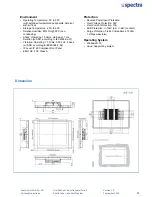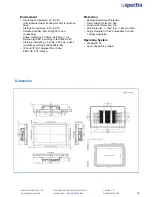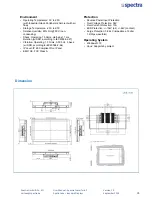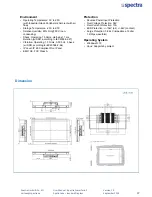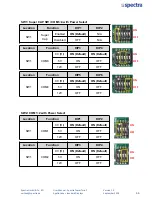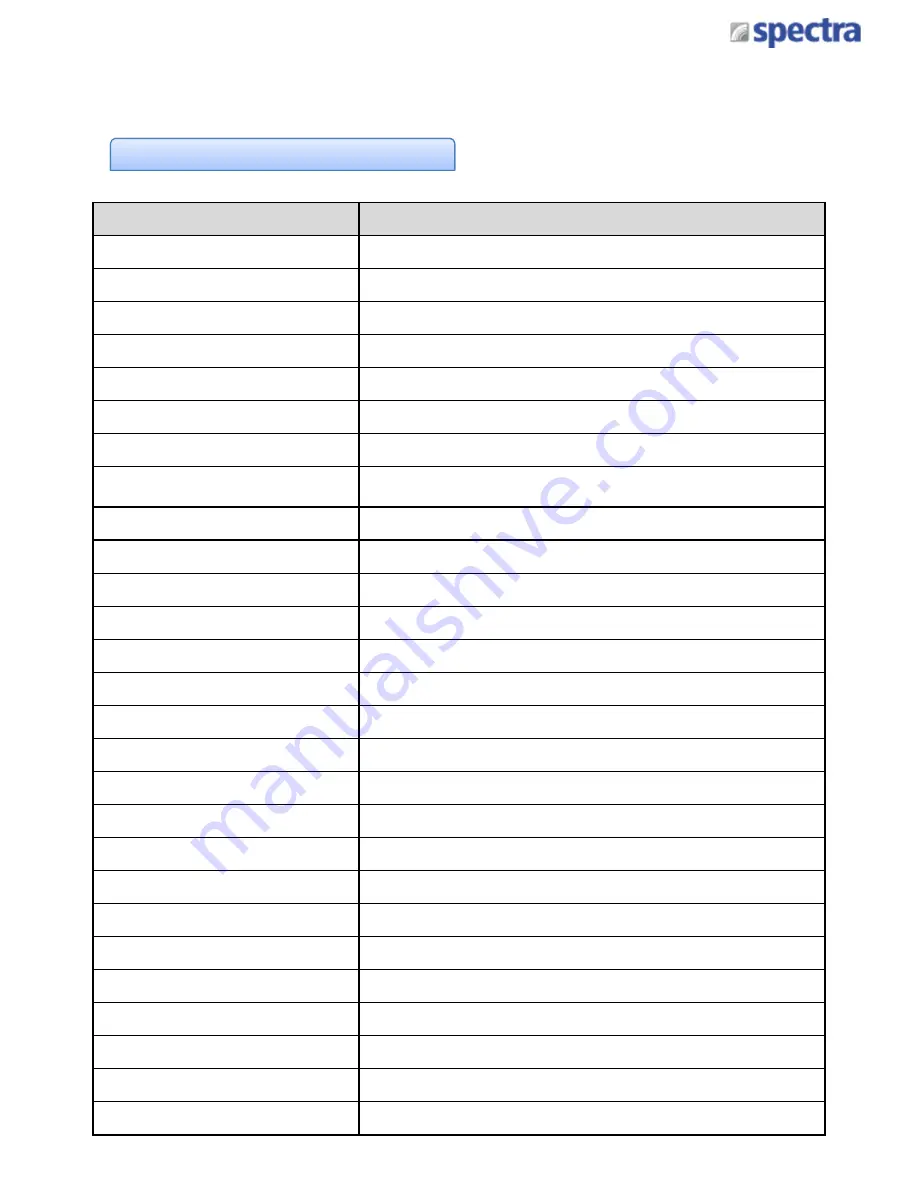
Spectra
GmbH
&
Co.
KG
vertrieb@spectra.de
User
Manual
‐
Spectra
PowerTwin
P
Apollo
Lake
+
standard Displays
Version
1.0
September
2018
44
2.3 Connector / Jumper / Switch Definition
List of Connector / Jumper / Switch
Connector Location
Definition
AT_ATX
AT / ATX Power Mode Switch
CLR_CMOS
Clear CMOS Switch
RESET1
Reset Button
BL_UP1
Backlight Increase Button
BL_UP2
Backlight Decrease Button
BL_PWR1
Backlight Power On / Off Button
USB3_1 / USB3_2 / USB3_34
USB 3.0 Ports
COM1_1 / COM2_1 / COM3_1 /
COM4_1
RS232 / RS422 / RS485 Connector
DC_IN1
3-pin DC 9~48V Power Input with Power Ignition Connector
LAN1
LAN Connector
LAN2
LAN Connector
VGA1
VGA Connector
DP1
DisplayPort Connector
PWR_SW2
Power Switch Connector
DIO1
4DI / 4DO Connector
MIC_IN1
Mic-in Jack
LINE_OUT1
Line-Out Jack
SW1
Super CAP SW / COM3~4 with Power Select
SW2
COM1~2 with Power Select
MINIPCIE1
Mini PCI-Express / SIM (USB3) Socket
MINIPCIE2
Mini PCI-Express / mSATA Socket
Power1 / Power2
+5V / +12V Power Output
POE_PH2
POE Board to Board Connector
IGN_PH3
IGN Board to Board Connector
PWR_SW1
Power Switch
LVDS_OUT1
LVDS Connector
SATA1
SATA with Power Connector
Summary of Contents for PowerTwin PS12-E3950C9
Page 12: ...Product Introductions Chapter 1...
Page 28: ...System Pin Definitions and Settings Chapter 2...
Page 38: ...System Setup Chapter 3...
Page 56: ...BIOS Setup Chapter 4...
Page 99: ...Product Introductions Chapter 1...
Page 129: ...System Pin Definitions and Settings Chapter 2...
Page 139: ...System Setup Chapter 3...
Page 157: ...BIOS Setup Chapter 4...