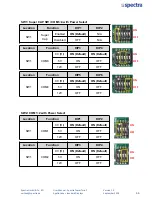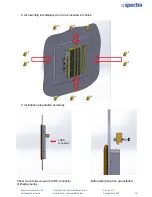Spectra
GmbH
&
Co.
KG
vertrieb@spectra.de
User
Manual
‐
Spectra
PowerTwin
P
Apollo
Lake
+
standard Displays
Version
1.0
September
2018
52
3.1 Removing the Top Cover
In order to prevent electric shock or system damage, before removing
the chassis cover, must turn off power and disconnect the unit from
power source.
W
ARNING
1. Loosen the 8 screws of front and rear panel, then place them aside .
2. Remove the cover from the chassis.
3. Place the top cover gently.
Summary of Contents for PowerTwin PS12-E3950C9
Page 12: ...Product Introductions Chapter 1...
Page 28: ...System Pin Definitions and Settings Chapter 2...
Page 38: ...System Setup Chapter 3...
Page 56: ...BIOS Setup Chapter 4...
Page 99: ...Product Introductions Chapter 1...
Page 129: ...System Pin Definitions and Settings Chapter 2...
Page 139: ...System Setup Chapter 3...
Page 157: ...BIOS Setup Chapter 4...