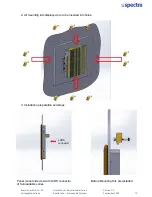Spectra
GmbH
&
Co.
KG
vertrieb@spectra.de
User
Manual
‐
Spectra
PowerTwin
P
Apollo
Lake
+
Sunreadable Displays
Version
1.0
September
2018
65
■
CSM Support [Disabled]
Enables or disables compatibility support module.
■
Boot option filter [UEFI and Legacy]
Allows you to select which type of operating system to boot.
[UEFI and Legacy]: Allows booting from operating systems that support legacy option ROM
or UEFI option ROM.
[Legacy only]: Allows booting from operating systems that only support legacy option ROM.
[UEFI only]: Allows booting from operating systems that only support UEFI option ROM.
■
Network
PXE [Do not launch]
Controls the execution of UEFI and Legacy PXE (Network Preboot eXecution Environment)
option ROM.
[Do not launch]: Disables option ROM execution.
[UEFI]: Enables UEFI option ROM only.
[Legacy]: Enables legacy option ROM only.
■
Storage [UEFI]
Controls the execution of UEFI and Legacy Storage option ROM.
[Do not launch]: Disables option ROM execution.
[UEFI]: Enables UEFI option ROM only.
[Legacy]: Enables legacy option ROM only.
■
Video
[UEFI]
Controls the execution of UEFI and Legacy Video option ROM.
[Do not launch]: Disables option ROM execution.
[UEFI]: Enables UEFI option ROM only.
[Legacy]: Enables legacy option ROM only.
■
Other PCI devices [Do not launch]
Allows users to determine option ROM execution policy for devise other than network,
storage, or video.
Summary of Contents for PowerTwin PS12-E3950C9
Page 12: ...Product Introductions Chapter 1...
Page 28: ...System Pin Definitions and Settings Chapter 2...
Page 38: ...System Setup Chapter 3...
Page 56: ...BIOS Setup Chapter 4...
Page 99: ...Product Introductions Chapter 1...
Page 129: ...System Pin Definitions and Settings Chapter 2...
Page 139: ...System Setup Chapter 3...
Page 157: ...BIOS Setup Chapter 4...