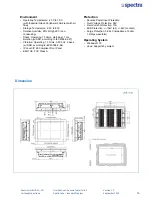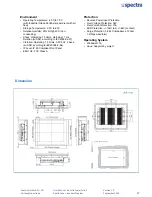Spectra
GmbH
&
Co.
KG
vertrieb@spectra.de
User
Manual
‐
Spectra
PowerTwin
P
Apollo
Lake
+
standard Displays
Version
1.0
September
2018
2
Contents
Preface
Revision …………………………………………….……..……………….……….. 04
Copyright Notice …………………………………………………………………… 04
Acknowledgement …………………………………………….………................... 04
Disclaimer ………………………………………………………….……………….. 04
Declaration of Conformity ……………………………………….………………… 04
Product Warranty Statement ……………………………………….…………….. 05
Technical Support and Assistance ………………………………….……………. 06
Conventions Used in this Manual …………………………………….………….. 06
Safety Precaution …..…………………………………….…………….………….. 07
Package Contents ……………………………………………….……….………… 08
Ordering Information …………………………………………….……….………… 09
Optional Accessories and Modules…………...........................…...................... 10
Chapter 1
Product Introductions
1.1 Overview ………………………………………….…………………….. 12
1.2 Highlights ………………………………………….…………………….. 12
1.3 Product Pictures ..…………………………….…………………………. 13
1.4 Key Feature ……..…………………………….…………………………. 13
1.5 Hardware Specification .………………………….………………….…..14
1.6 System I/O ……………………………………….……………………… 38
1.6.1 Front ……………………………………………………………… 38
1.6.2 Rear ………….………………………………….………………... 38
1.6.3 Side (Left) .…………………………………..….………………... 39
1.6.4 Side (Right) .…………………………………….………………... 39
1.6.5 Top ………………………………..….…….…………………….. 40
Chapter 2 System Pin Definitions and Settings
2.1 Settings .……………………………………….………………………..... 42
2.2 Location of the Connectors, Jumpers and Switches .…..………….... 42
2.2.1 Top View ..……………………………….…………………………42
2.2.2 Bottom View ..…………………………………………………….. 43
2.3 Connector / Jumper / Switch Definition ......………….…….………..... 44
2.4 Definition of Switches ..……….……………........................................ 45
2.5 Definition of Connectors ……….……..………................................... 47
Summary of Contents for PowerTwin PS12-E3950C9
Page 12: ...Product Introductions Chapter 1...
Page 28: ...System Pin Definitions and Settings Chapter 2...
Page 38: ...System Setup Chapter 3...
Page 56: ...BIOS Setup Chapter 4...
Page 99: ...Product Introductions Chapter 1...
Page 129: ...System Pin Definitions and Settings Chapter 2...
Page 139: ...System Setup Chapter 3...
Page 157: ...BIOS Setup Chapter 4...