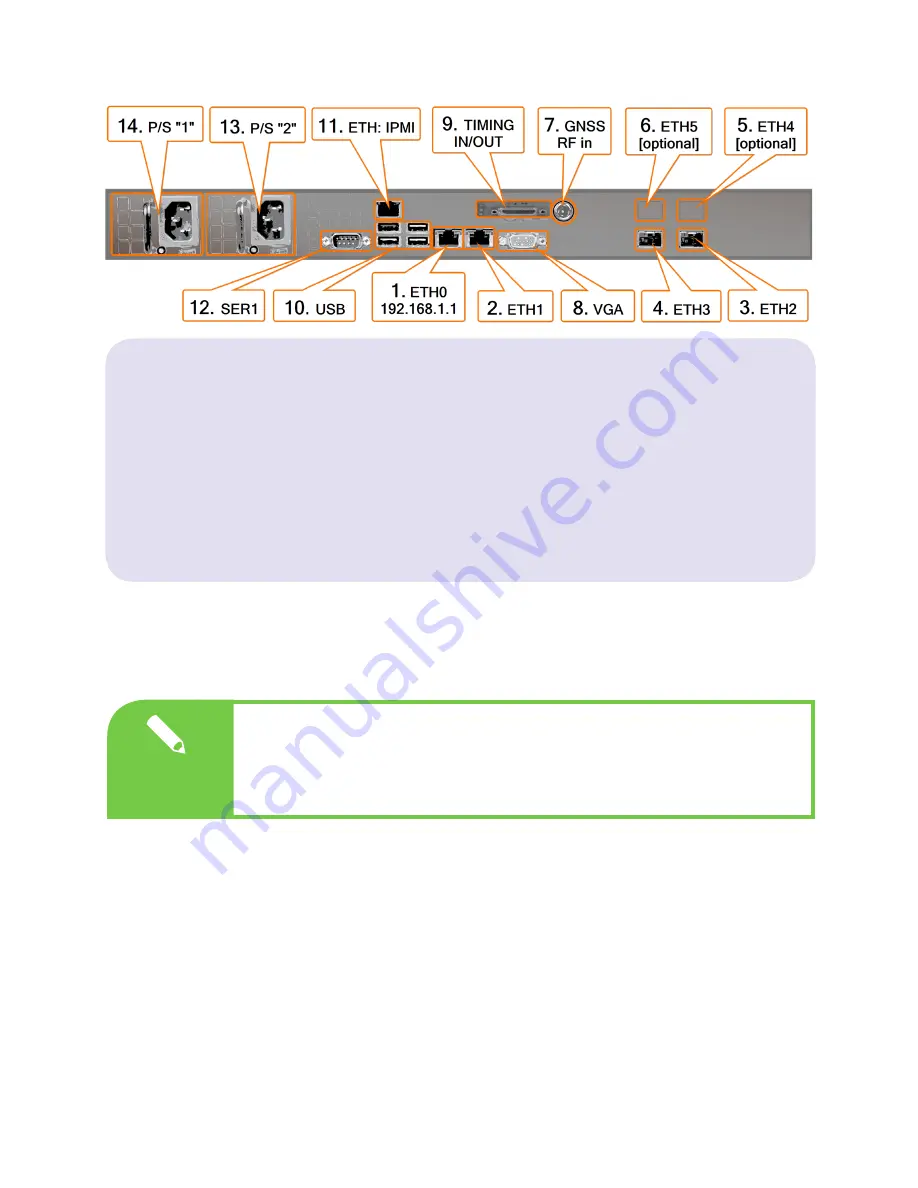
|
Rear Panel
|
Installation
For detailed installation instructions, see the Chapter “Installation and
Setup” in the latest version of the main user manual, found online
under:
manuals.spectracom.com
NOTE
The following is a brief summary for experienced installation personnel:
Server Location Selection
�
Dedicated room with restricted access
�
Clean, dust-free, ambient temperature not to exceed 35°C [95°F]
�
Virtually free of EMC noise
�
Mechanically stable
�
Electrically grounded rack with physical clearance for air flow and servicing: approx. 65 cm
[25”] in front of rack, 75 cm [30”] in the back of rack
�
Use of a UPS is recommended
1./2.. ..................................................................................................................................1GbE ports (RJ-45)
3./4. .................................................................................................................................10 GbE ports (SFP+)
5./6. .....................................................................optional 10 GbE, or 40 GbE ports (SFP+, or QSFP+)
7.............................................................................................................................GNSS antenna connector
8. .....................................................................................................................................................................VGA
9. ...............................................................TSync Timing I/O connector (also includes status LED’s)
10. ...........................................................................................................................................................USB (4x)
11. ...................................................................................................................................................................IPMI
12. ...............................................................Serial Port - requires null-modem cable (not included)
13. ................................................................................................................................................power supply
14. ................................................................................................................................................power supply
4
VelaSync
™
Quick Reference Guide






























