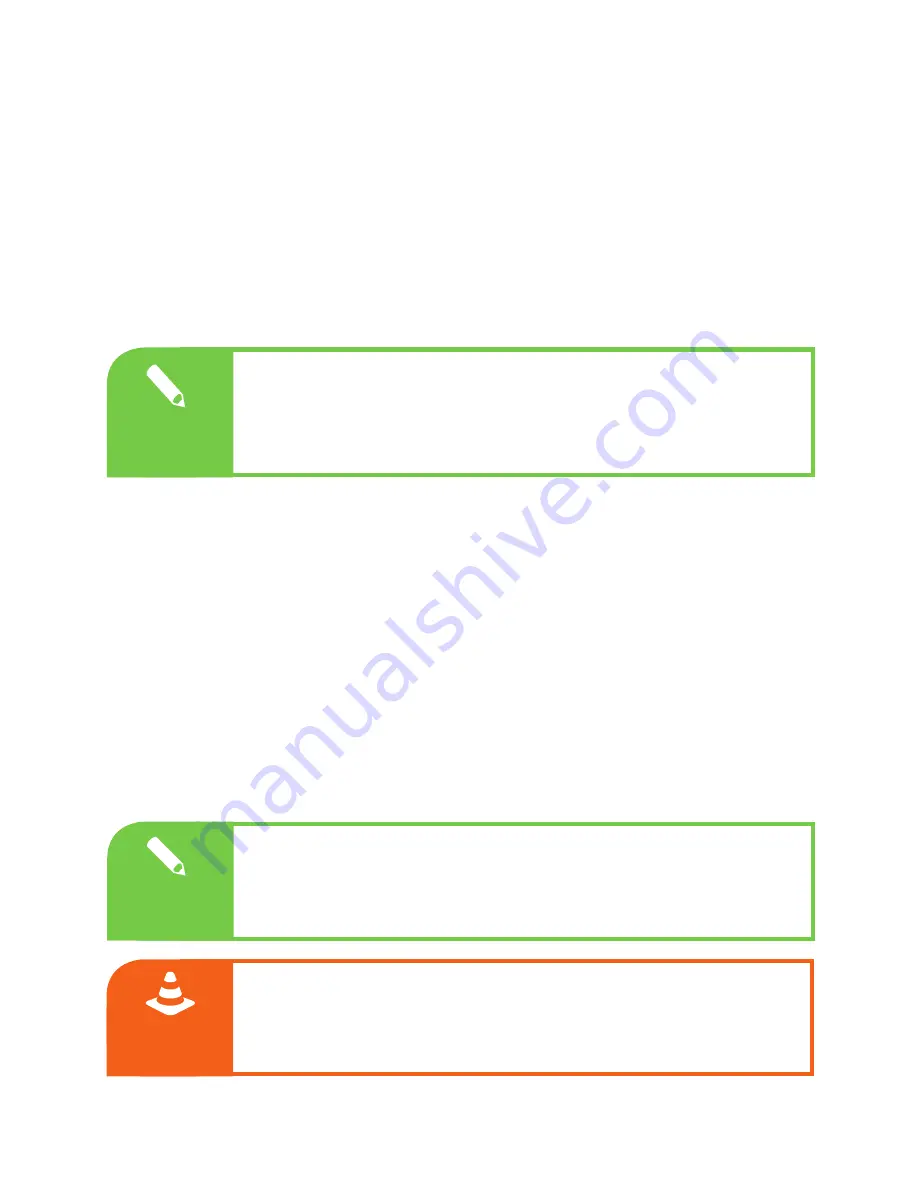
VelaSync also has a command-line login available on its serial port, which can be used as
an alternate way to initially communicate with the unit.
To connect using the serial port, connect a PC to the serial port of the VelaSync using a
null-modem cable. The VelaSync serial port operates at 9600 baud, 8 data bits, No parity, 1
stop bit.
For more information on the Command Line Interface (CLI), see the main PRISMA VelaSync
manual.
|
Operation
NOTE
For more detailed information pertaining to VelaSync’s Web UI opera-
tion, please consult the VelaSync User’s Manual, found online under:
manuals.spectracom.com
The Web UI
In addition to a CLI, VelaSync has an itegrated web user interface (
Web UI
) to configure and
monitor the unit, that can be accessed from a network-connected computer, using a standard
web browser.
Start a web browser, and go to
192.168.1.1
(or the IP address assigned to the unit
in Establishing a Network Connection) in order to log into the Web UI. It is also
recommended that you change the default static IP address. You can do so in the Web UI under
MANAGEMENT
>
Network Setup
. Select the gear symbol next to each Ethernet port for
options.
On this screen, you can turn DHCP on or off for each port. If the DHCP function is disabled on
an Ethernet port, you can manually reset the IP address.
The default login credentials are:
User name =
spadmin
Password =
admin123
NOTE
CAUTION
For security reasons, please change the default
password
immediately by navigating to the
MANAGEMENT
menu >
Change
My Password
.
7
VelaSync
™
Quick Reference Guide






























